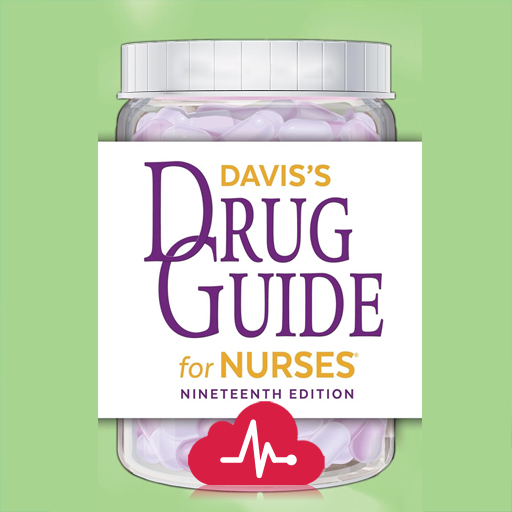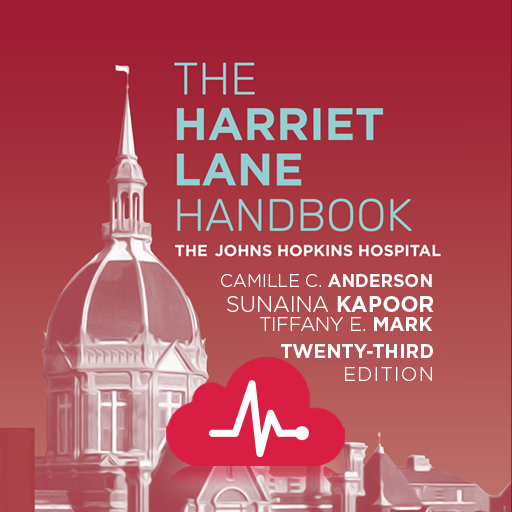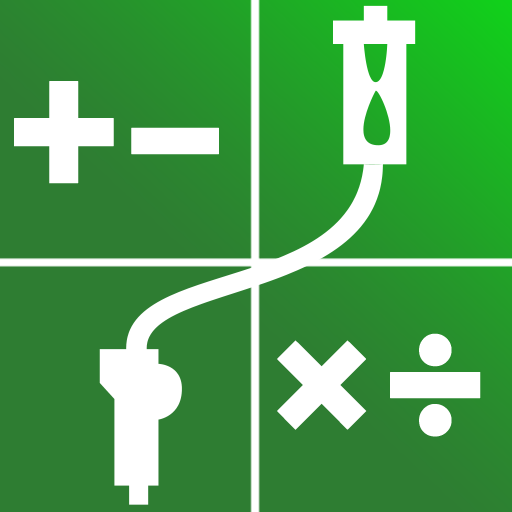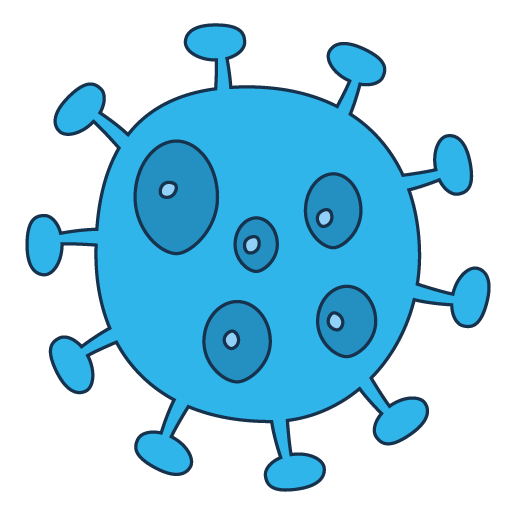
Clinical Lab Science Review
Play on PC with BlueStacks – the Android Gaming Platform, trusted by 500M+ gamers.
Page Modified on: Dec 10, 2019
Play Clinical Lab Science Review on PC
• 800+ targeted questions and detailed explanations covering all areas of the clinical lab: hematology, coagulation, microbiology, chemistry, urinalysis, blood bank, mycology, immunology, and more!
• Learn new material, reinforce and solidify concepts, and put your knowledge to the test.
• Study on the go, anywhere in the world, without lugging around review books and flash cards.
• Guaranteed to boost your conceptual knowledge of clinical laboratory science and improve your exam score.
• Pass the clinical laboratory science ASCP exam (CLS/MLS/MT) the first time!
Play Clinical Lab Science Review on PC. It’s easy to get started.
-
Download and install BlueStacks on your PC
-
Complete Google sign-in to access the Play Store, or do it later
-
Look for Clinical Lab Science Review in the search bar at the top right corner
-
Click to install Clinical Lab Science Review from the search results
-
Complete Google sign-in (if you skipped step 2) to install Clinical Lab Science Review
-
Click the Clinical Lab Science Review icon on the home screen to start playing