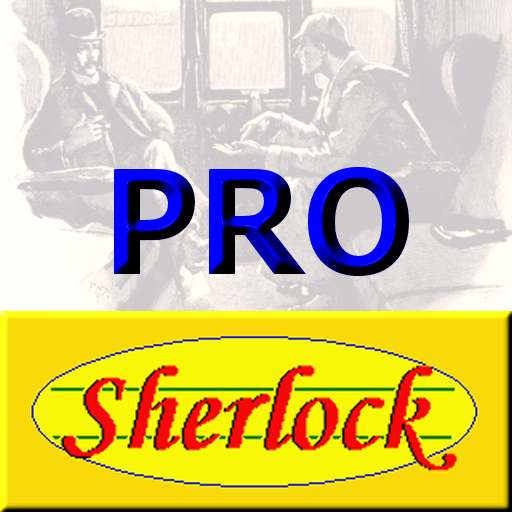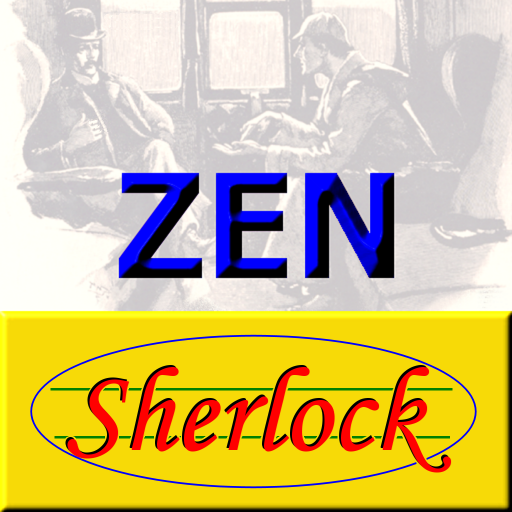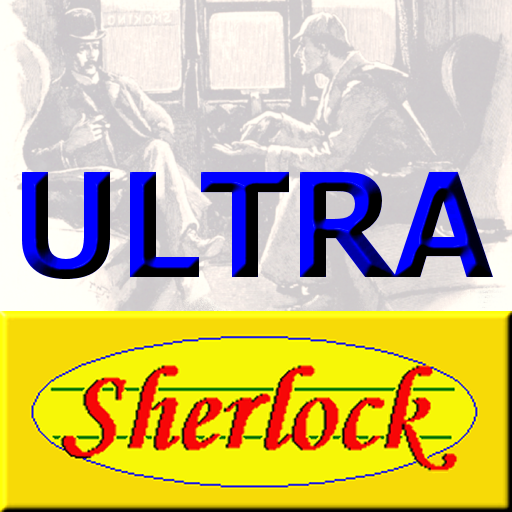Detective Club Beeper
Play on PC with BlueStacks – the Android Gaming Platform, trusted by 500M+ gamers.
Page Modified on: September 26, 2019
Play Detective Club Beeper on PC
ATTENTION! This app is not enough to play Detective Club board game. It is not an independent game. To play Detective Club you will need a retail copy of the board game.
The basic version of the app is absolutely free. You can pass a secret word with its help.
The advanced version allows you to pass a secret word, to vote and to score victory points with the help of the app. So, in this case, you need only cards and players boards for playing. In order to get the advanced version of the app, you have to buy it. You can do it from the basic version. If you want to play with the advanced version, only one player has to buy it. All others will join a game created by one person in the advanced version via their basic versions.
Play Detective Club Beeper on PC. It’s easy to get started.
-
Download and install BlueStacks on your PC
-
Complete Google sign-in to access the Play Store, or do it later
-
Look for Detective Club Beeper in the search bar at the top right corner
-
Click to install Detective Club Beeper from the search results
-
Complete Google sign-in (if you skipped step 2) to install Detective Club Beeper
-
Click the Detective Club Beeper icon on the home screen to start playing