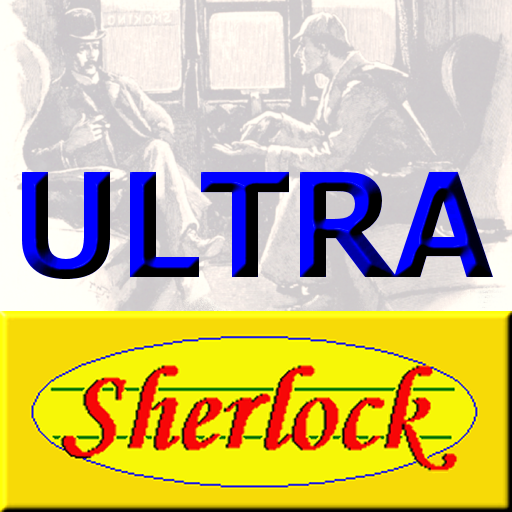Detective Club Beeper
Jouez sur PC avec BlueStacks - la plate-forme de jeu Android, approuvée par + 500M de joueurs.
Page Modifiée le: 26 septembre 2019
Play Detective Club Beeper on PC
ATTENTION! This app is not enough to play Detective Club board game. It is not an independent game. To play Detective Club you will need a retail copy of the board game.
The basic version of the app is absolutely free. You can pass a secret word with its help.
The advanced version allows you to pass a secret word, to vote and to score victory points with the help of the app. So, in this case, you need only cards and players boards for playing. In order to get the advanced version of the app, you have to buy it. You can do it from the basic version. If you want to play with the advanced version, only one player has to buy it. All others will join a game created by one person in the advanced version via their basic versions.
Jouez à Detective Club Beeper sur PC. C'est facile de commencer.
-
Téléchargez et installez BlueStacks sur votre PC
-
Connectez-vous à Google pour accéder au Play Store ou faites-le plus tard
-
Recherchez Detective Club Beeper dans la barre de recherche dans le coin supérieur droit
-
Cliquez pour installer Detective Club Beeper à partir des résultats de la recherche
-
Connectez-vous à Google (si vous avez ignoré l'étape 2) pour installer Detective Club Beeper
-
Cliquez sur l'icône Detective Club Beeper sur l'écran d'accueil pour commencer à jouer