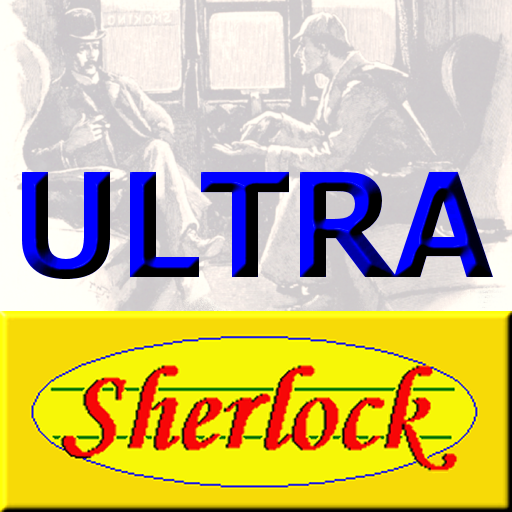Detective Club Beeper
Mainkan di PC dengan BlueStacks – platform Game-Game Android, dipercaya oleh lebih dari 500 juta gamer.
Halaman Dimodifikasi Aktif: 26 September 2019
Play Detective Club Beeper on PC
ATTENTION! This app is not enough to play Detective Club board game. It is not an independent game. To play Detective Club you will need a retail copy of the board game.
The basic version of the app is absolutely free. You can pass a secret word with its help.
The advanced version allows you to pass a secret word, to vote and to score victory points with the help of the app. So, in this case, you need only cards and players boards for playing. In order to get the advanced version of the app, you have to buy it. You can do it from the basic version. If you want to play with the advanced version, only one player has to buy it. All others will join a game created by one person in the advanced version via their basic versions.
Mainkan Detective Club Beeper di PC Mudah saja memulainya.
-
Unduh dan pasang BlueStacks di PC kamu
-
Selesaikan proses masuk Google untuk mengakses Playstore atau lakukan nanti
-
Cari Detective Club Beeper di bilah pencarian di pojok kanan atas
-
Klik untuk menginstal Detective Club Beeper dari hasil pencarian
-
Selesaikan proses masuk Google (jika kamu melewati langkah 2) untuk menginstal Detective Club Beeper
-
Klik ikon Detective Club Beeper di layar home untuk membuka gamenya