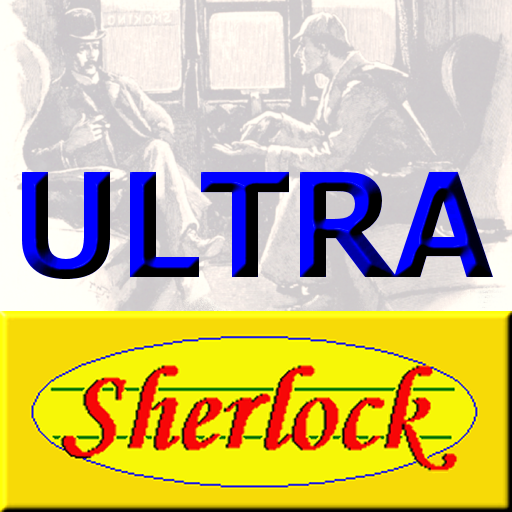Detective Club Beeper
Graj na PC z BlueStacks – Platforma gamingowa Android, która uzyskała zaufanie ponad 500 milionów graczy!
Strona zmodyfikowana w dniu: 26 września 2019
Play Detective Club Beeper on PC
ATTENTION! This app is not enough to play Detective Club board game. It is not an independent game. To play Detective Club you will need a retail copy of the board game.
The basic version of the app is absolutely free. You can pass a secret word with its help.
The advanced version allows you to pass a secret word, to vote and to score victory points with the help of the app. So, in this case, you need only cards and players boards for playing. In order to get the advanced version of the app, you have to buy it. You can do it from the basic version. If you want to play with the advanced version, only one player has to buy it. All others will join a game created by one person in the advanced version via their basic versions.
Zagraj w Detective Club Beeper na PC. To takie proste.
-
Pobierz i zainstaluj BlueStacks na PC
-
Zakończ pomyślnie ustawienie Google, aby otrzymać dostęp do sklepu Play, albo zrób to później.
-
Wyszukaj Detective Club Beeper w pasku wyszukiwania w prawym górnym rogu.
-
Kliknij, aby zainstalować Detective Club Beeper z wyników wyszukiwania
-
Ukończ pomyślnie rejestrację Google (jeśli krok 2 został pominięty) aby zainstalować Detective Club Beeper
-
Klinij w ikonę Detective Club Beeper na ekranie startowym, aby zacząć grę