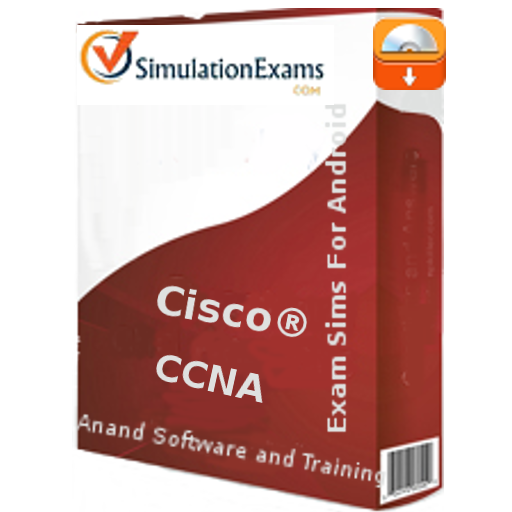Club La Santa
Jogue no PC com BlueStacks - A Plataforma de Jogos Android, confiada por mais de 500 milhões de jogadores.
Página modificada em: 20 de fevereiro de 2020
Play Club La Santa on PC
From the Club La Santa Sports Booking App you can view activity schedules, book activities and facilities. In the app you will also find detailed information and requirements for every activity. You will find information about duration, meeting time, meeting point and amount of present participants. You can see availability and sign up for waiting lists. You can follow your movement on waiting list and you can choose to receive notifications when you get on the class.
Via the intelligent point system, you will have the opportunity to book your favourite activity or facility and receive points back straight after for further use, or immediately after if you decide to cancel your reservation.
The app has a large section where you can find useful information about the hotel services, restaurants and special offers during your stay at Club La Santa.
You will receive an invitation to the Club La Santa Sports Booking App when you have booked your stay at Club La Santa if we have your email address. Otherwise you can contact Sports Booking onsite to get registered for a username and password.
You can choose to share your username with all people living in your apartment to unlimited amount of devices. This way you can book on behalf of each other and share your activity schedule. You can also invite to personal logins, hereafter you will no longer be able to see each other’s bookings.
You will have to have a reservation for a future stay at Club La Santa to be able to use the app.
You will not be able to book activities and facilities before after check-in in the reception.
Jogue Club La Santa no PC. É fácil começar.
-
Baixe e instale o BlueStacks no seu PC
-
Conclua o login do Google para acessar a Play Store ou faça isso mais tarde
-
Procure por Club La Santa na barra de pesquisa no canto superior direito
-
Clique para instalar Club La Santa a partir dos resultados da pesquisa
-
Conclua o login do Google (caso você pulou a etapa 2) para instalar o Club La Santa
-
Clique no ícone do Club La Santa na tela inicial para começar a jogar