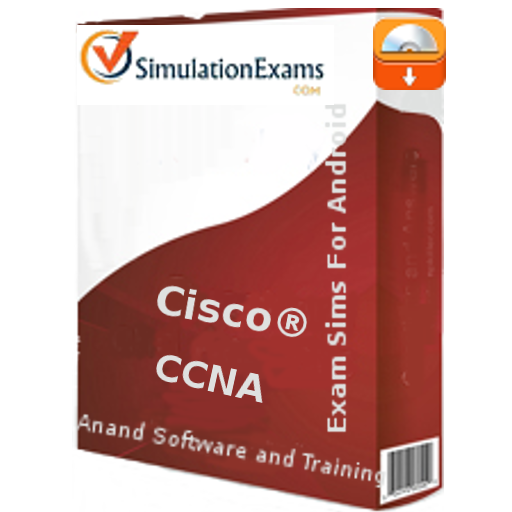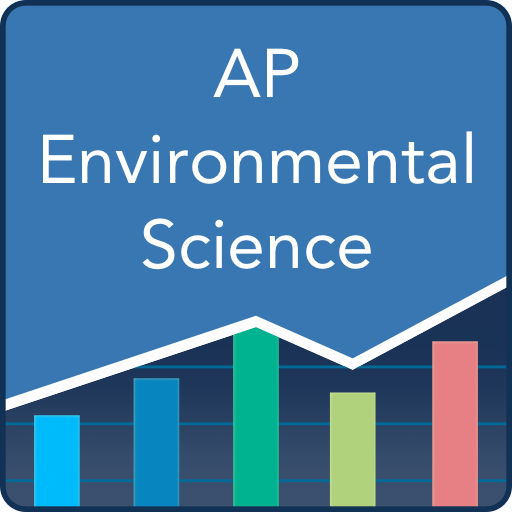Club La Santa
Chơi trên PC với BlueStacks - Nền tảng chơi game Android, được hơn 500 triệu game thủ tin tưởng.
Trang đã được sửa đổi vào: 20 tháng 2, 2020
Play Club La Santa on PC
From the Club La Santa Sports Booking App you can view activity schedules, book activities and facilities. In the app you will also find detailed information and requirements for every activity. You will find information about duration, meeting time, meeting point and amount of present participants. You can see availability and sign up for waiting lists. You can follow your movement on waiting list and you can choose to receive notifications when you get on the class.
Via the intelligent point system, you will have the opportunity to book your favourite activity or facility and receive points back straight after for further use, or immediately after if you decide to cancel your reservation.
The app has a large section where you can find useful information about the hotel services, restaurants and special offers during your stay at Club La Santa.
You will receive an invitation to the Club La Santa Sports Booking App when you have booked your stay at Club La Santa if we have your email address. Otherwise you can contact Sports Booking onsite to get registered for a username and password.
You can choose to share your username with all people living in your apartment to unlimited amount of devices. This way you can book on behalf of each other and share your activity schedule. You can also invite to personal logins, hereafter you will no longer be able to see each other’s bookings.
You will have to have a reservation for a future stay at Club La Santa to be able to use the app.
You will not be able to book activities and facilities before after check-in in the reception.
Chơi Club La Santa trên PC. Rất dễ để bắt đầu
-
Tải và cài đặt BlueStacks trên máy của bạn
-
Hoàn tất đăng nhập vào Google để đến PlayStore, hoặc thực hiện sau
-
Tìm Club La Santa trên thanh tìm kiếm ở góc phải màn hình
-
Nhấn vào để cài đặt Club La Santa trong danh sách kết quả tìm kiếm
-
Hoàn tất đăng nhập Google (nếu bạn chưa làm bước 2) để cài đặt Club La Santa
-
Nhấn vào icon Club La Santa tại màn hình chính để bắt đầu chơi