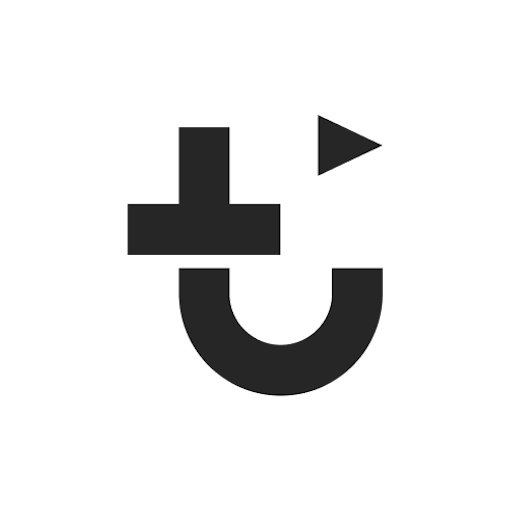このページには広告が含まれます

ClueKeeper
旅行&地域 | ClueKeeper LLC
BlueStacksを使ってPCでプレイ - 5憶以上のユーザーが愛用している高機能Androidゲーミングプラットフォーム
Play ClueKeeper on PC
ClueKeeper is a powerful platform for creating and playing clue hunts! The ClueKeeper mobile app is used as a companion app for live, hosted hunts like the annual multi-city DASH Puzzle Hunt, or it can be used to find, purchase, and play self-guided hunts right from the app.
Currently available self-guided hunts include:
- "da Vinci"-style adventures through some of the most famous museums in America
- detective-style hunts throughout the United Kingdom
- a high-tech augmented-reality escape room-style hunt in San Francisco
- kid-friendly hunts in both Disney World (Florida) and Disneyland (Anaheim)
and many more around the world!
What's a clue hunt?
A clue hunt is a game in which the players solve clues that lead them from one to the next. The clues can be straightforward questions, physical challenges, clever puzzles or riddles, or whatever else the hunt creator can imagine. With the help of our friends from Zappar, we even support augmented reality clues!
A hunt might send players searching around their local park, through the best-kept secret spots of their city, or even across state lines. ClueKeeper hunts provide a great way to have fun and explore your surroundings in a new and exciting way! Our app even works offline, allowing you to explore off-the-beaten path areas without a consistent cell connection.
To get started, try out the sample hunt "Welcome to ClueKeeper"!
Currently available self-guided hunts include:
- "da Vinci"-style adventures through some of the most famous museums in America
- detective-style hunts throughout the United Kingdom
- a high-tech augmented-reality escape room-style hunt in San Francisco
- kid-friendly hunts in both Disney World (Florida) and Disneyland (Anaheim)
and many more around the world!
What's a clue hunt?
A clue hunt is a game in which the players solve clues that lead them from one to the next. The clues can be straightforward questions, physical challenges, clever puzzles or riddles, or whatever else the hunt creator can imagine. With the help of our friends from Zappar, we even support augmented reality clues!
A hunt might send players searching around their local park, through the best-kept secret spots of their city, or even across state lines. ClueKeeper hunts provide a great way to have fun and explore your surroundings in a new and exciting way! Our app even works offline, allowing you to explore off-the-beaten path areas without a consistent cell connection.
To get started, try out the sample hunt "Welcome to ClueKeeper"!
ClueKeeperをPCでプレイ
-
BlueStacksをダウンロードしてPCにインストールします。
-
GoogleにサインインしてGoogle Play ストアにアクセスします。(こちらの操作は後で行っても問題ありません)
-
右上の検索バーにClueKeeperを入力して検索します。
-
クリックして検索結果からClueKeeperをインストールします。
-
Googleサインインを完了してClueKeeperをインストールします。※手順2を飛ばしていた場合
-
ホーム画面にてClueKeeperのアイコンをクリックしてアプリを起動します。