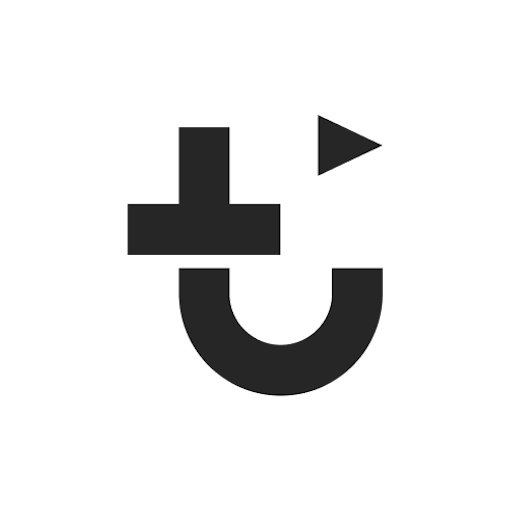ClueKeeper
여행 및 지역정보 | ClueKeeper LLC
5억명 이상의 게이머가 신뢰하는 안드로이드 게임 플랫폼 BlueStacks으로 PC에서 플레이하세요.
Play ClueKeeper on PC
ClueKeeper is a powerful platform for creating and playing clue hunts! The ClueKeeper mobile app is used as a companion app for live, hosted hunts like the annual multi-city DASH Puzzle Hunt, or it can be used to find, purchase, and play self-guided hunts right from the app.
Currently available self-guided hunts include:
- "da Vinci"-style adventures through some of the most famous museums in America
- detective-style hunts throughout the United Kingdom
- a high-tech augmented-reality escape room-style hunt in San Francisco
- kid-friendly hunts in both Disney World (Florida) and Disneyland (Anaheim)
and many more around the world!
What's a clue hunt?
A clue hunt is a game in which the players solve clues that lead them from one to the next. The clues can be straightforward questions, physical challenges, clever puzzles or riddles, or whatever else the hunt creator can imagine. With the help of our friends from Zappar, we even support augmented reality clues!
A hunt might send players searching around their local park, through the best-kept secret spots of their city, or even across state lines. ClueKeeper hunts provide a great way to have fun and explore your surroundings in a new and exciting way! Our app even works offline, allowing you to explore off-the-beaten path areas without a consistent cell connection.
To get started, try out the sample hunt "Welcome to ClueKeeper"!
Currently available self-guided hunts include:
- "da Vinci"-style adventures through some of the most famous museums in America
- detective-style hunts throughout the United Kingdom
- a high-tech augmented-reality escape room-style hunt in San Francisco
- kid-friendly hunts in both Disney World (Florida) and Disneyland (Anaheim)
and many more around the world!
What's a clue hunt?
A clue hunt is a game in which the players solve clues that lead them from one to the next. The clues can be straightforward questions, physical challenges, clever puzzles or riddles, or whatever else the hunt creator can imagine. With the help of our friends from Zappar, we even support augmented reality clues!
A hunt might send players searching around their local park, through the best-kept secret spots of their city, or even across state lines. ClueKeeper hunts provide a great way to have fun and explore your surroundings in a new and exciting way! Our app even works offline, allowing you to explore off-the-beaten path areas without a consistent cell connection.
To get started, try out the sample hunt "Welcome to ClueKeeper"!
PC에서 ClueKeeper 플레이해보세요.
-
BlueStacks 다운로드하고 설치
-
Google Play 스토어에 로그인 하기(나중에 진행가능)
-
오른쪽 상단 코너에 ClueKeeper 검색
-
검색 결과 중 ClueKeeper 선택하여 설치
-
구글 로그인 진행(만약 2단계를 지나갔을 경우) 후 ClueKeeper 설치
-
메인 홈화면에서 ClueKeeper 선택하여 실행