
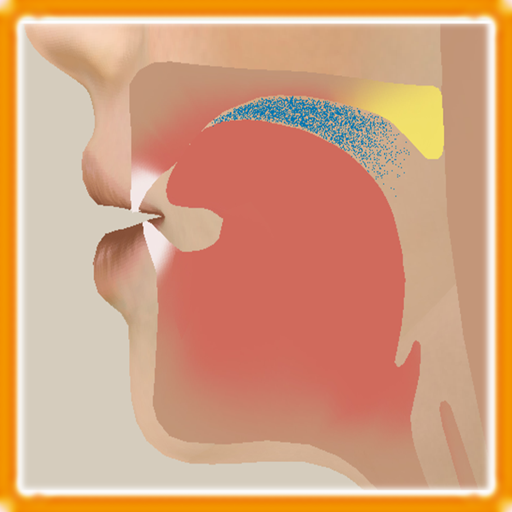
Korean Pronunciation
Play on PC with BlueStacks – the Android Gaming Platform, trusted by 500M+ gamers.
Page Modified on: December 19, 2019
Play Korean Pronunciation on PC
Practice Korean letters and Pronunciation at once.
Should watch tongue movements and air flow when Korean is pronounced, which is the most effective in teaching or learning Korean pronunciation including K-pop pronunciation.
Write Korean letters and then watch how Korean tongue articulates the phonemes and syllables corresponding to the letters and words written.
You can also see the air flow inside mouth when Korean words are pronounced.
The best way to learn how to pronounce K-pop lyrics even if indirectly.
(Korean letters named Hangul was invented by King Sejong.)
Thls app is also represented by other symbolic words such as Korean alphabet pronunciation, Korean character pronunciation, Korean lyrics pronunciation, K-pop pronunciation, K-pop lyrics pronunciation, Korean diction, Korean phonics, Korean alphabets, Korean characters, Korean alphabet writing, Korean alphabet reading, Korean character writing, Korean character reading, Korean letter writing, Korean letter reading, Korean phonemes, Korean syllables, learn Korean, Korean alphabet, Korean character, Korean phoneme, Korean syllable, and etc.
Play Korean Pronunciation on PC. It’s easy to get started.
-
Download and install BlueStacks on your PC
-
Complete Google sign-in to access the Play Store, or do it later
-
Look for Korean Pronunciation in the search bar at the top right corner
-
Click to install Korean Pronunciation from the search results
-
Complete Google sign-in (if you skipped step 2) to install Korean Pronunciation
-
Click the Korean Pronunciation icon on the home screen to start playing



