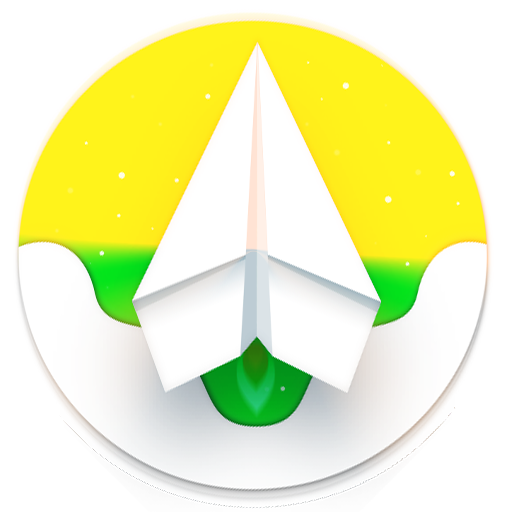Mohalla - Meet people from across the world
Play on PC with BlueStacks – the Android Gaming Platform, trusted by 500M+ gamers.
Page Modified on: March 20, 2020
Play Mohalla - Meet people from across the world on PC
It opens up a platform for serious relations, fun-loving conversations, healthy discussions with a wide variety of topics categorised for the convenience of the user thus find people with similar ideologies as well as the ones that vary for a cause.
The messages sent in the chatroom will be read by all and for more of a personal touch tapping the heart in the profile and vice-versa will allow you to become friends and thus opens the option for a private chat.
We, the Mohalla community are extremely concerned about your comfort level and thus we have Moderators who will constantly take care of any inconvenience caused in the chat rooms. And at the individual level, you have the option to block the particular individual.
What makes us unique?
It is completely free for unlimited texting, chatting and we also provide with the option for VIPs, which further enhance your experience at a sake-minimum cost.
Mohalla helps you to build your personality, encounter various ideas and have heart-rending connections that last till eternity.
Just customise your profile, describe yourself and get ready for an amazing time ahead.
So let us together have fun at our MOHALLA!
Play Mohalla - Meet people from across the world on PC. It’s easy to get started.
-
Download and install BlueStacks on your PC
-
Complete Google sign-in to access the Play Store, or do it later
-
Look for Mohalla - Meet people from across the world in the search bar at the top right corner
-
Click to install Mohalla - Meet people from across the world from the search results
-
Complete Google sign-in (if you skipped step 2) to install Mohalla - Meet people from across the world
-
Click the Mohalla - Meet people from across the world icon on the home screen to start playing