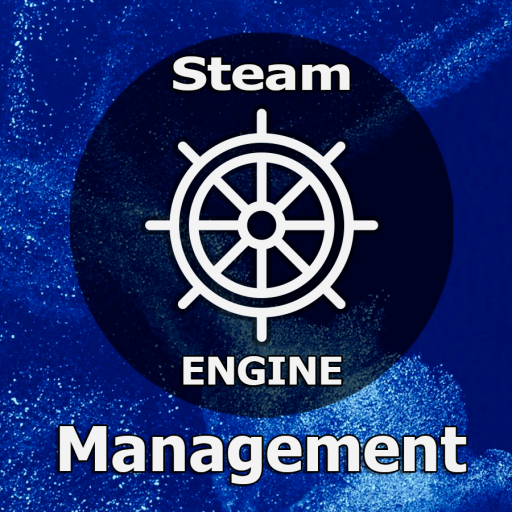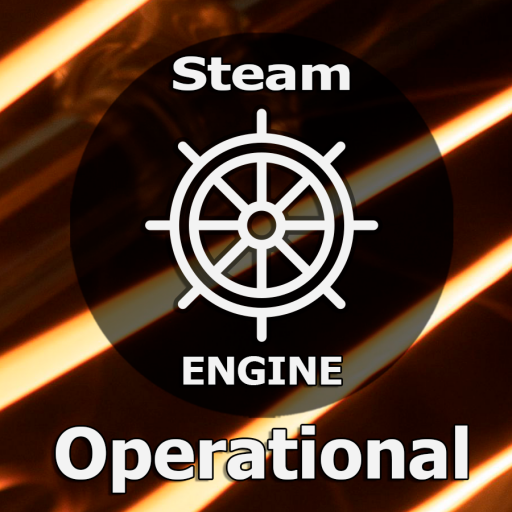
Steam. Operational Engine CES
เล่นบน PC ผ่าน BlueStacks - Android Gaming Platform ที่ได้รับความไว้วางใจจากเกมเมอร์ 500 ล้านคนทั่วโลก
Page Modified on: 27 ก.ย. 2566
Play Steam. Operational Engine CES on PC
The application will help you prepare for passing computer tests Seagull CES
Steam. Operational (Engine)
The application contains 722 questions on the topic: Steam. Operational (Engine) The application is equipped with a convenient search.
It is possible to take a practice test that you can set up yourself.
เล่น Steam. Operational Engine CES บน PC ได้ง่ายกว่า
-
ดาวน์โหลดและติดตั้ง BlueStacks บน PC ของคุณ
-
ลงชื่อเข้าใช้แอคเคาท์ Google เพื่อเข้าสู่ Play Store หรือทำในภายหลัง
-
ค้นหา Steam. Operational Engine CES ในช่องค้นหาด้านขวาบนของโปรแกรม
-
คลิกเพื่อติดตั้ง Steam. Operational Engine CES จากผลการค้นหา
-
ลงชื่อเข้าใช้บัญชี Google Account (หากยังไม่ได้ทำในขั้นที่ 2) เพื่อติดตั้ง Steam. Operational Engine CES
-
คลิกที่ไอคอน Steam. Operational Engine CES ในหน้าจอเพื่อเริ่มเล่น