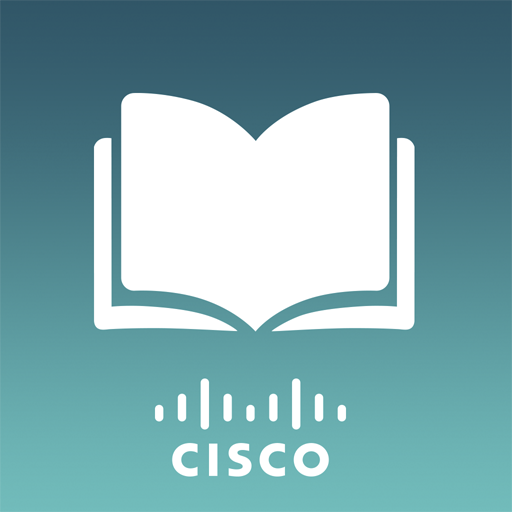CMC Field Guide
Play on PC with BlueStacks – the Android Gaming Platform, trusted by 500M+ gamers.
Page Modified on: May 21, 2021
Play CMC Field Guide on PC
With the CMC Field Guide App you can:
Access rescue references instantly in the palm of your hand
Create your own customized user notes and link to sections within the guide
Customize your field guide to be optimized for your specialty
Browse equipment and information, tutorials, and product user manuals
**Note**
Updating this App will give you access to all of the functionality built into the most recent version of the App, but your saved information including Notes, References, and Attachments, will be carried through into the updated version.
Play CMC Field Guide on PC. It’s easy to get started.
-
Download and install BlueStacks on your PC
-
Complete Google sign-in to access the Play Store, or do it later
-
Look for CMC Field Guide in the search bar at the top right corner
-
Click to install CMC Field Guide from the search results
-
Complete Google sign-in (if you skipped step 2) to install CMC Field Guide
-
Click the CMC Field Guide icon on the home screen to start playing