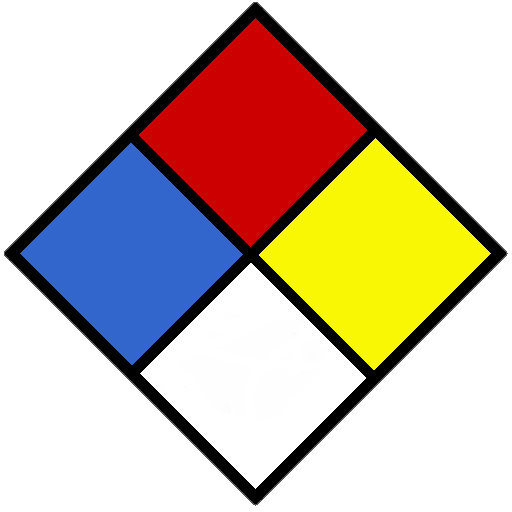CMC Field Guide
Jouez sur PC avec BlueStacks - la plate-forme de jeu Android, approuvée par + 500M de joueurs.
Page Modifiée le: 21 mai 2021
Play CMC Field Guide on PC
With the CMC Field Guide App you can:
Access rescue references instantly in the palm of your hand
Create your own customized user notes and link to sections within the guide
Customize your field guide to be optimized for your specialty
Browse equipment and information, tutorials, and product user manuals
**Note**
Updating this App will give you access to all of the functionality built into the most recent version of the App, but your saved information including Notes, References, and Attachments, will be carried through into the updated version.
Jouez à CMC Field Guide sur PC. C'est facile de commencer.
-
Téléchargez et installez BlueStacks sur votre PC
-
Connectez-vous à Google pour accéder au Play Store ou faites-le plus tard
-
Recherchez CMC Field Guide dans la barre de recherche dans le coin supérieur droit
-
Cliquez pour installer CMC Field Guide à partir des résultats de la recherche
-
Connectez-vous à Google (si vous avez ignoré l'étape 2) pour installer CMC Field Guide
-
Cliquez sur l'icône CMC Field Guide sur l'écran d'accueil pour commencer à jouer