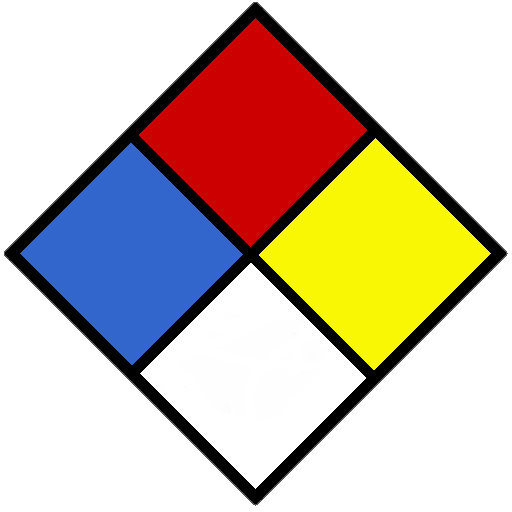CMC Field Guide
Gioca su PC con BlueStacks: la piattaforma di gioco Android, considerata affidabile da oltre 500 milioni di giocatori.
Pagina modificata il: 21 maggio 2021
Play CMC Field Guide on PC
With the CMC Field Guide App you can:
Access rescue references instantly in the palm of your hand
Create your own customized user notes and link to sections within the guide
Customize your field guide to be optimized for your specialty
Browse equipment and information, tutorials, and product user manuals
**Note**
Updating this App will give you access to all of the functionality built into the most recent version of the App, but your saved information including Notes, References, and Attachments, will be carried through into the updated version.
Gioca CMC Field Guide su PC. È facile iniziare.
-
Scarica e installa BlueStacks sul tuo PC
-
Completa l'accesso a Google per accedere al Play Store o eseguilo in un secondo momento
-
Cerca CMC Field Guide nella barra di ricerca nell'angolo in alto a destra
-
Fai clic per installare CMC Field Guide dai risultati della ricerca
-
Completa l'accesso a Google (se hai saltato il passaggio 2) per installare CMC Field Guide
-
Fai clic sull'icona CMC Field Guide nella schermata principale per iniziare a giocare