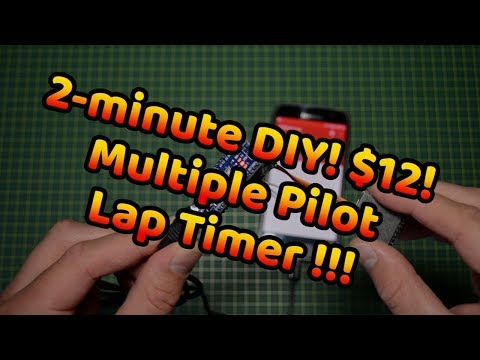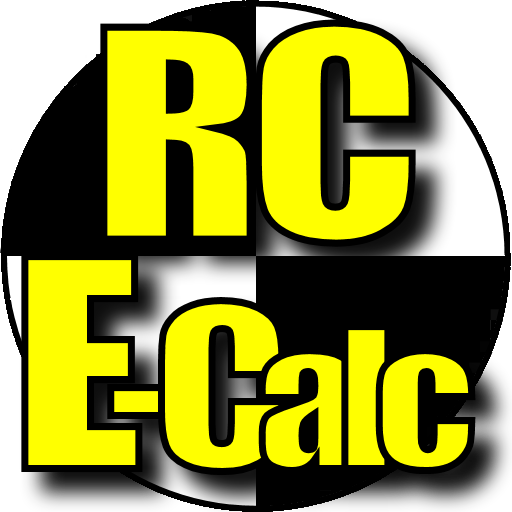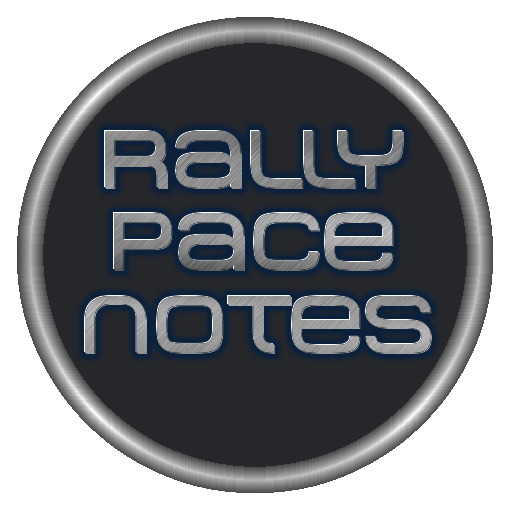PIDflight Lap
도구 | CMengler
5억명 이상의 게이머가 신뢰하는 안드로이드 게임 플랫폼 BlueStacks으로 PC에서 플레이하세요.
Play PIDflight Lap on PC
PIDflight Lap is the companion app for the PIDflight Lap Timing device (VTx) and compatible hardware.
The PIDflight Lap Timing device utilises the signal strength of the video transmitter (VTx) installed on an FPV enabled multirotor as the timing mechanism for counting laps.
Read further to learn how to build your own VTx lap timing device for under US$20.
** FEATURES **
- Supports Bluetooth (Classic and Low Energy 4.0), WiFi and USB connection
- Multiple pilot support (physical and virtual timers)
- Multilingual support for English, French, Spanish, Portuguese and many more to follow
- Audible announcement of lap times for text-to-speech enabled devices
- Ability to announce lap times whilst device screen off or using another app
- Monitor RSSI signal strength of each lap timing device
** FREE VERSION **
- Display limited to 3 (three) laps only
- Limited to single (one) device only
** PREMIUM VERSION **
- Display maximum laps and times
- Multiple pilot support
- Live display of race summary
- Future updates
- Support development
- Yearly subscription of US$3.99 for single pilot use
** BUILD YOUR OWN **
You can build your very own VTx lap timing device for a fraction of the cost! It's super easy! Please visit http://www.pidflight.com/pidflight-lap/ for more information.
** BRING YOUR OWN **
Already own an EasyRaceLapTimer Pocket Edition or Chorus RF Lap Timer? Please visit http://www.pidflight.com/pidflight-lap/ for more information.
** MULTIPLE PILOT **
PIDflight Lap offers two flavours of multiple pilot support! Please visit http://www.pidflight.com/pidflight-lap/multipilot/ for more information.
** USER MANUAL **
The PIDflight Lap user manual is available to download from the PIDflight Lap website.
Please feel free to contact app@pidflight.com for any feedback or support enquiries.
The PIDflight Lap Timing device utilises the signal strength of the video transmitter (VTx) installed on an FPV enabled multirotor as the timing mechanism for counting laps.
Read further to learn how to build your own VTx lap timing device for under US$20.
** FEATURES **
- Supports Bluetooth (Classic and Low Energy 4.0), WiFi and USB connection
- Multiple pilot support (physical and virtual timers)
- Multilingual support for English, French, Spanish, Portuguese and many more to follow
- Audible announcement of lap times for text-to-speech enabled devices
- Ability to announce lap times whilst device screen off or using another app
- Monitor RSSI signal strength of each lap timing device
** FREE VERSION **
- Display limited to 3 (three) laps only
- Limited to single (one) device only
** PREMIUM VERSION **
- Display maximum laps and times
- Multiple pilot support
- Live display of race summary
- Future updates
- Support development
- Yearly subscription of US$3.99 for single pilot use
** BUILD YOUR OWN **
You can build your very own VTx lap timing device for a fraction of the cost! It's super easy! Please visit http://www.pidflight.com/pidflight-lap/ for more information.
** BRING YOUR OWN **
Already own an EasyRaceLapTimer Pocket Edition or Chorus RF Lap Timer? Please visit http://www.pidflight.com/pidflight-lap/ for more information.
** MULTIPLE PILOT **
PIDflight Lap offers two flavours of multiple pilot support! Please visit http://www.pidflight.com/pidflight-lap/multipilot/ for more information.
** USER MANUAL **
The PIDflight Lap user manual is available to download from the PIDflight Lap website.
Please feel free to contact app@pidflight.com for any feedback or support enquiries.
PC에서 PIDflight Lap 플레이해보세요.
-
BlueStacks 다운로드하고 설치
-
Google Play 스토어에 로그인 하기(나중에 진행가능)
-
오른쪽 상단 코너에 PIDflight Lap 검색
-
검색 결과 중 PIDflight Lap 선택하여 설치
-
구글 로그인 진행(만약 2단계를 지나갔을 경우) 후 PIDflight Lap 설치
-
메인 홈화면에서 PIDflight Lap 선택하여 실행