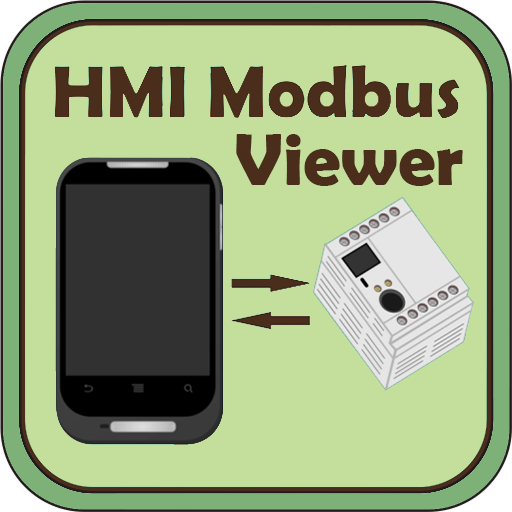PIDflight
Mainkan di PC dengan BlueStacks – platform Game-Game Android, dipercaya oleh lebih dari 500 juta gamer.
Halaman Dimodifikasi Aktif: 25 April 2019
Play PIDflight on PC
Supports all common flight controller firmware:
- Cleanflight (up to API version 1.40.0 - v2.5.0)
- Betaflight (up to API version 1.40.0 - v3.5.4)
- ButterFlight (up to API version 1.40.0 - v3.6.4)
- KISS (up to 1.3RC34C - v1.11)
- FlightOne / RaceFlight One (v0.419.142 - v1.2.76)
** WHAT YOU NEED **
- Android device that supports OTG (Ice Cream Sandwich v4.0.3 and above)
- OTG cable
** FREE VERSION **
- Adjust PIDs, rates, RC rate and expo
- Supports Cleanflight, Betaflight, ButterFlight, KISS and RaceFlight One
** PREMIUM VERSION **
The premium version of PIDflight provides the following extra functionality:
- CLI interface for Betaflight, ButterFlight and Cleanflight
- Smart CLI Helper tool for Betaflight, ButterFlight and Cleanflight
- Ability to save tunes for Betaflight, ButterFlight, Cleanflight and KISS
- Rate curve for Betaflight, ButterFlight and Cleanflight 2.0.0+
** SMART CLI HELPER **
The CLI Helper tool provides an easy and quick way to access CLI settings (i.e. "set" commands) and adjust them with ease... no more fiddling typing out the entire command manually!
** TESTED SETUPS **
Devices: Samsung Galaxy S3, S5, Galaxy Tab 3 Lite
Firmware: Betaflight 2.9.0/2.9.1/3.0.0/3.1.2, Cleanflight 1.9.0/1.14.2
Flight controllers: naze32 rev5, X-racer v1.0/v2.0/v2.1, Motolabs Tornado/Cyclone, KISS
Mainkan PIDflight di PC Mudah saja memulainya.
-
Unduh dan pasang BlueStacks di PC kamu
-
Selesaikan proses masuk Google untuk mengakses Playstore atau lakukan nanti
-
Cari PIDflight di bilah pencarian di pojok kanan atas
-
Klik untuk menginstal PIDflight dari hasil pencarian
-
Selesaikan proses masuk Google (jika kamu melewati langkah 2) untuk menginstal PIDflight
-
Klik ikon PIDflight di layar home untuk membuka gamenya