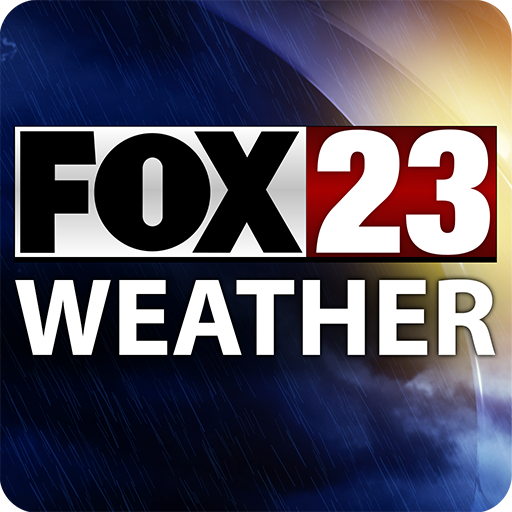WFTV Channel 9 Weather
Play on PC with BlueStacks – the Android Gaming Platform, trusted by 500M+ gamers.
Page Modified on: January 16, 2020
Play WFTV Channel 9 Weather on PC
This free, 24/7 app is constantly updated with the latest storm and forecast information for the Orlando and Central Florida areas. Plus watch live coverage of Eyewitness News and the WFTV meteorologists in Severe Weather Center 9 right on your mobile device.
By using the app’s built-in interactive radar, you can zoom down to your neighborhood, including Brevard, Flagler, Lake, Marion, Orange, Osceola, Polk, Seminole, Sumter and Volusia counties, or zoom out to check radar anywhere in the country. Location based storm alerts will direct you to the latest severe weather warnings.
The WFTV Weather App focuses on complete Central Florida weather coverage for WFTV viewers and News 96.5 listeners.
Summary of Features:
- There is a new radar in the weather app that matches the radar found on other digital platforms and also includes future radar to provide you with a likely path and outlook of storms. The radar has 250 meter resolution, the highest available.
- New tracks - We added earthquakes and storm tracks as layers in the radar. Now you can track the location and magnitude of earthquakes as well for storms the speed, direction and type. Tap the “storm symbols” icon in the radar to see the list.
- Push alerts are FREE for more than 25 alert types including everything from tornado warnings to winter storm warnings and tropical storm alert types.
- Now you can scroll through the home screen to access most of what you need or want on one tab.
- Place a location pin precisely where you want it for a specific address or any position on a map. When saving a location you can name it exactly how you want it.
- The app works with identical features on tablet and handset.
- Additional items added seasonally
*Data and alerting available for the United States only.
Play WFTV Channel 9 Weather on PC. It’s easy to get started.
-
Download and install BlueStacks on your PC
-
Complete Google sign-in to access the Play Store, or do it later
-
Look for WFTV Channel 9 Weather in the search bar at the top right corner
-
Click to install WFTV Channel 9 Weather from the search results
-
Complete Google sign-in (if you skipped step 2) to install WFTV Channel 9 Weather
-
Click the WFTV Channel 9 Weather icon on the home screen to start playing