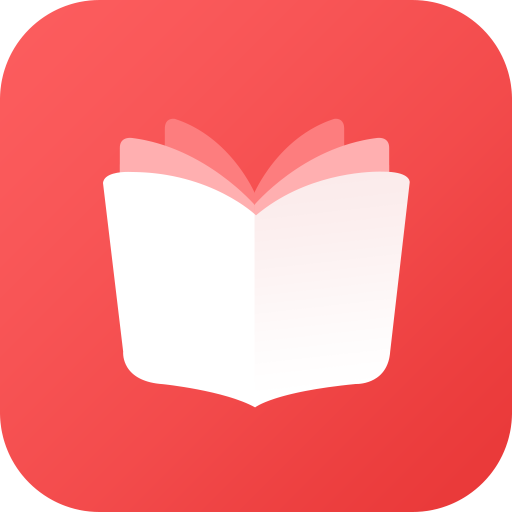ELF Novel--Reading Hot Full Novel of the Internet
Spiele auf dem PC mit BlueStacks - der Android-Gaming-Plattform, der über 500 Millionen Spieler vertrauen.
Seite geändert am: 22. Dezember 2020
Play ELF Novel--Reading Hot Full Novel of the Internet on PC
[Numerous Novels]
Enjoy an Instant reading of massive novels, which includes genres like Modern, Romance, Time-travel series, Fantasy, Supernatural, Martial Arts, etc. The ELF provides a variety of book resources, which are clearly classified and convenient for users to find quickly and read.
[Smart Recommandation]
The ELF recommends other related high-quality books scientifically and accurately for you based on your previous reading experience. Get your exclusive book list by a personalized customization. From then on, finding books is no longer a problem.
[Multi-dimensional Filtering]
Novels in the ELF are classified with multiple dimensions, like Full Novels, Hot Weekly Reading, Popular Novels, Selected Novels, Special Themes as well as other sections. All the novels will be presented to you in the first beginning.
[Synchronous Updating]
All popular books of the whole network, including ongoing or full novels are updated synchronously with the author. Readers will be able to obtain the latest chapters in time. The ELF will also send you notification for fear that you will miss the exciting content.
[Comfortable Reading]
The ELF supports custom setting of the font size, reading background, eye protection style, traditional or simplified version of word presentation, automatic page turning, etc., to create an excellent reading experience.
Spiele ELF Novel--Reading Hot Full Novel of the Internet auf dem PC. Der Einstieg ist einfach.
-
Lade BlueStacks herunter und installiere es auf deinem PC
-
Schließe die Google-Anmeldung ab, um auf den Play Store zuzugreifen, oder mache es später
-
Suche in der Suchleiste oben rechts nach ELF Novel--Reading Hot Full Novel of the Internet
-
Klicke hier, um ELF Novel--Reading Hot Full Novel of the Internet aus den Suchergebnissen zu installieren
-
Schließe die Google-Anmeldung ab (wenn du Schritt 2 übersprungen hast), um ELF Novel--Reading Hot Full Novel of the Internet zu installieren.
-
Klicke auf dem Startbildschirm auf das ELF Novel--Reading Hot Full Novel of the Internet Symbol, um mit dem Spielen zu beginnen