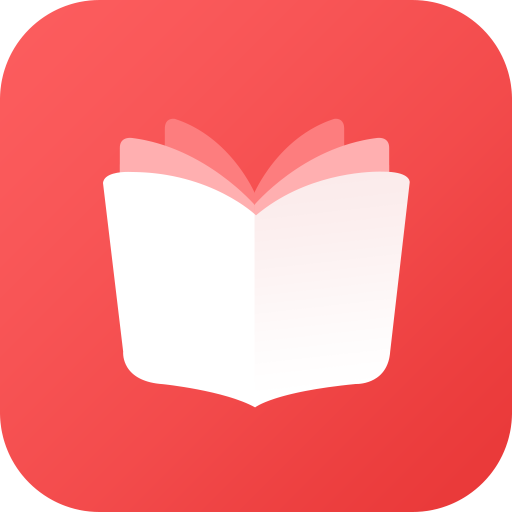ELF Novel--Reading Hot Full Novel of the Internet
BlueStacksを使ってPCでプレイ - 5憶以上のユーザーが愛用している高機能Androidゲーミングプラットフォーム
Play ELF Novel--Reading Hot Full Novel of the Internet on PC
[Numerous Novels]
Enjoy an Instant reading of massive novels, which includes genres like Modern, Romance, Time-travel series, Fantasy, Supernatural, Martial Arts, etc. The ELF provides a variety of book resources, which are clearly classified and convenient for users to find quickly and read.
[Smart Recommandation]
The ELF recommends other related high-quality books scientifically and accurately for you based on your previous reading experience. Get your exclusive book list by a personalized customization. From then on, finding books is no longer a problem.
[Multi-dimensional Filtering]
Novels in the ELF are classified with multiple dimensions, like Full Novels, Hot Weekly Reading, Popular Novels, Selected Novels, Special Themes as well as other sections. All the novels will be presented to you in the first beginning.
[Synchronous Updating]
All popular books of the whole network, including ongoing or full novels are updated synchronously with the author. Readers will be able to obtain the latest chapters in time. The ELF will also send you notification for fear that you will miss the exciting content.
[Comfortable Reading]
The ELF supports custom setting of the font size, reading background, eye protection style, traditional or simplified version of word presentation, automatic page turning, etc., to create an excellent reading experience.
ELF Novel--Reading Hot Full Novel of the InternetをPCでプレイ
-
BlueStacksをダウンロードしてPCにインストールします。
-
GoogleにサインインしてGoogle Play ストアにアクセスします。(こちらの操作は後で行っても問題ありません)
-
右上の検索バーにELF Novel--Reading Hot Full Novel of the Internetを入力して検索します。
-
クリックして検索結果からELF Novel--Reading Hot Full Novel of the Internetをインストールします。
-
Googleサインインを完了してELF Novel--Reading Hot Full Novel of the Internetをインストールします。※手順2を飛ばしていた場合
-
ホーム画面にてELF Novel--Reading Hot Full Novel of the Internetのアイコンをクリックしてアプリを起動します。