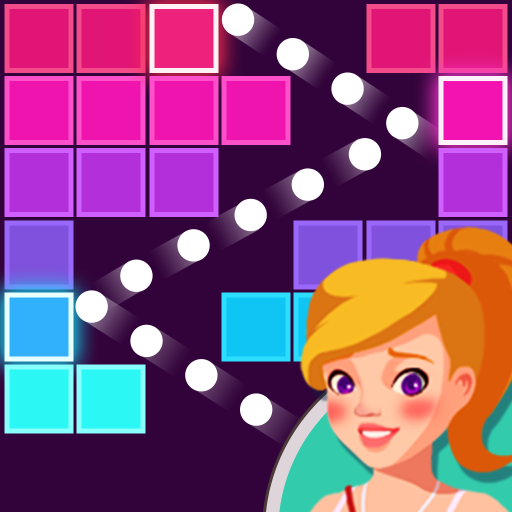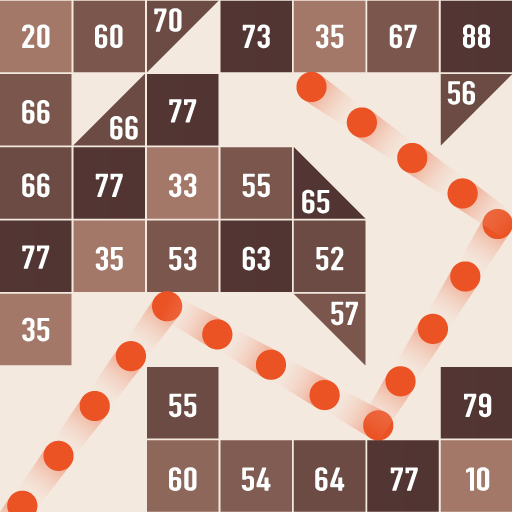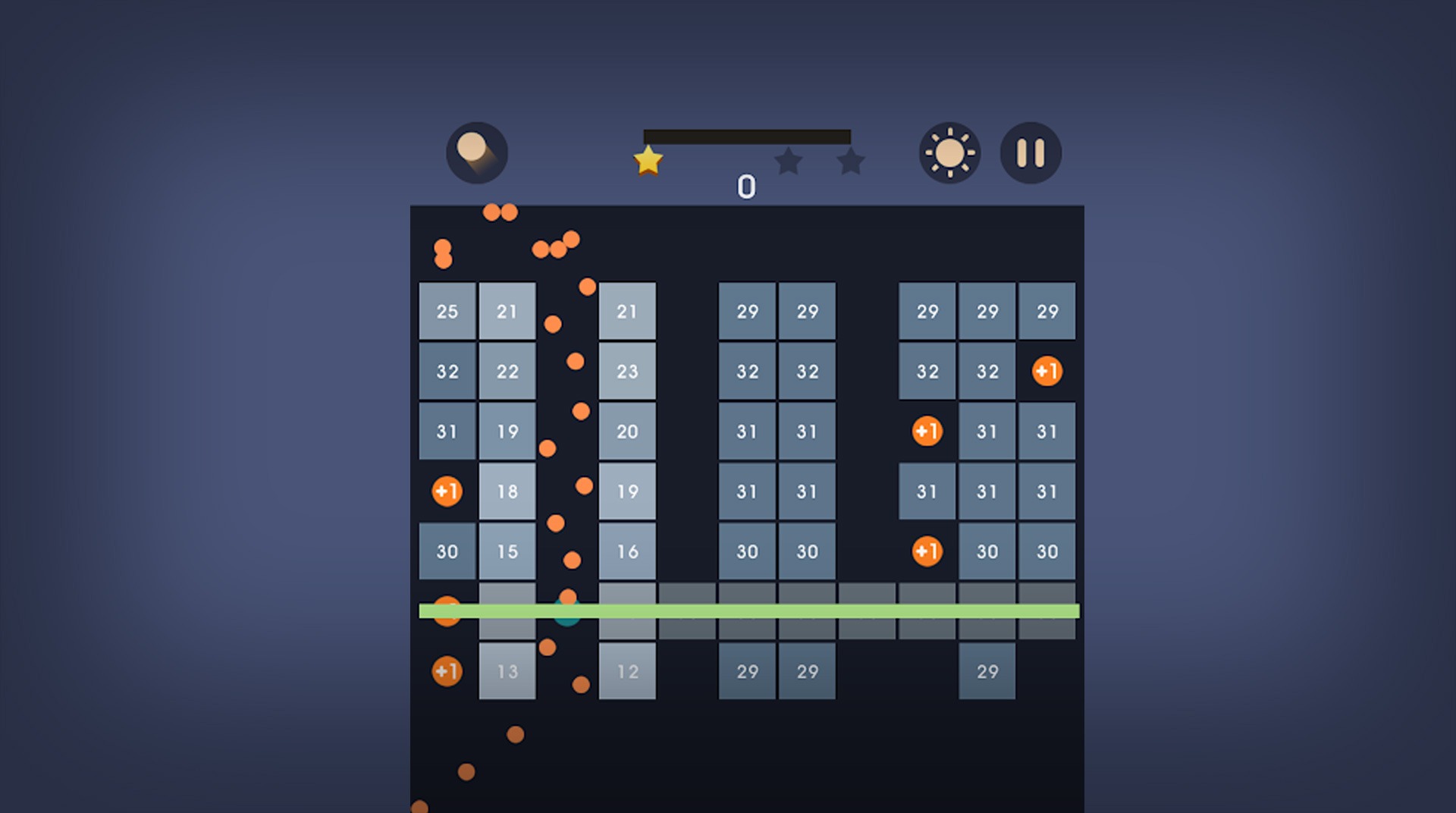

Bricks n Balls
Spiele auf dem PC mit BlueStacks - der Android-Gaming-Plattform, der über 500 Millionen Spieler vertrauen.
Seite geändert am: 19. Januar 2020
Play Bricks n Balls on PC or Mac
The days of the classic arcades are making a comeback with hit titles like Bricks n Balls. Try your luck with the new generation of brick-breaking arcade games as you attempt to make your way through a series of never-ending blocks using nothing but your single shooter. Luckily, there are plenty of boosters and upgrades to help you out along the way, but the brick road ahead of you is still going to be tough to break.
Use your shooter to break up the bricks above you. Bounce off the walls and around the bricks to hit as many as possible with each shot. If the bricks make it down to the bottom, it is game over for your little dude.
Spiele Bricks n Balls auf dem PC. Der Einstieg ist einfach.
-
Lade BlueStacks herunter und installiere es auf deinem PC
-
Schließe die Google-Anmeldung ab, um auf den Play Store zuzugreifen, oder mache es später
-
Suche in der Suchleiste oben rechts nach Bricks n Balls
-
Klicke hier, um Bricks n Balls aus den Suchergebnissen zu installieren
-
Schließe die Google-Anmeldung ab (wenn du Schritt 2 übersprungen hast), um Bricks n Balls zu installieren.
-
Klicke auf dem Startbildschirm auf das Bricks n Balls Symbol, um mit dem Spielen zu beginnen