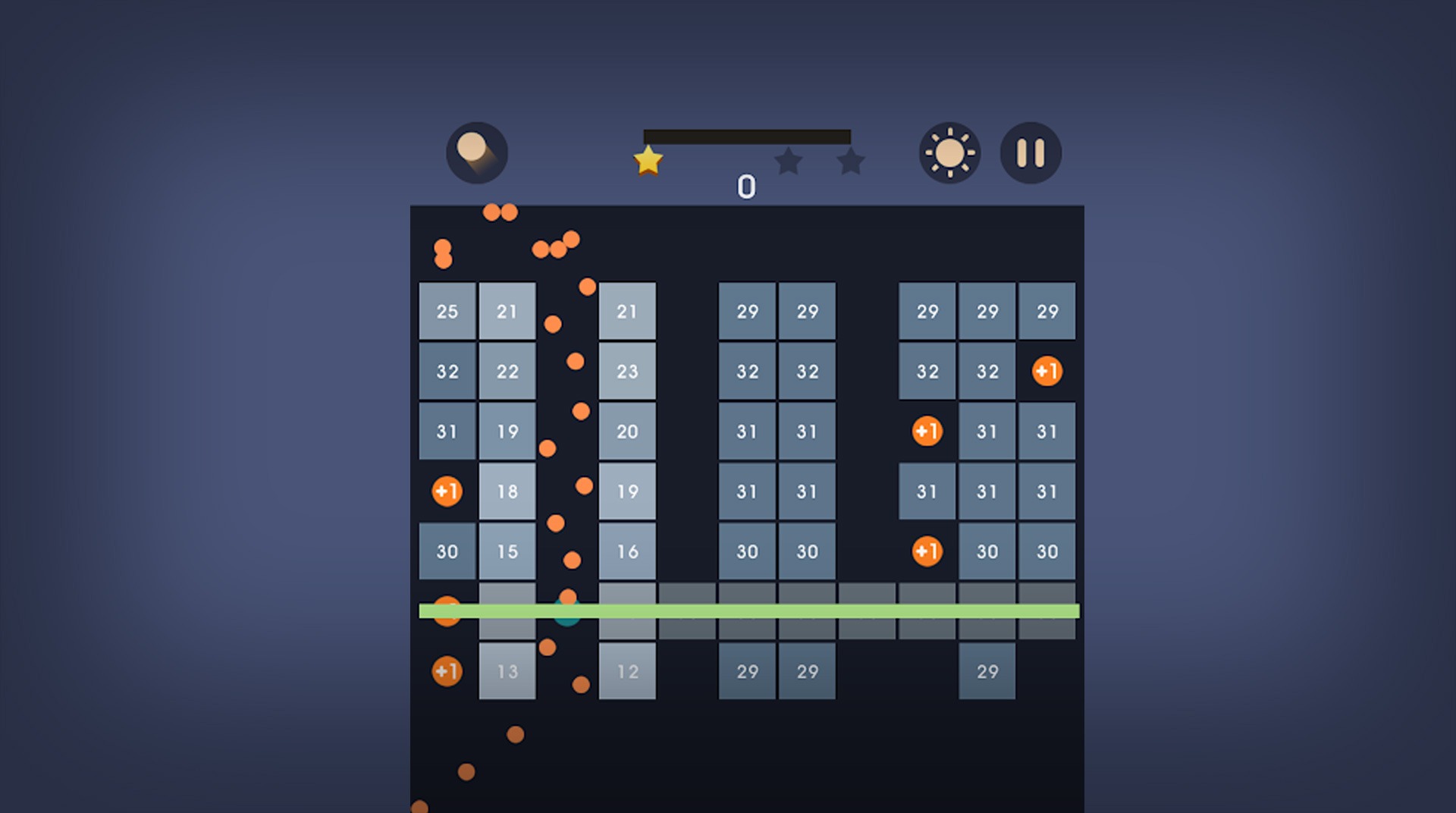
Bricks n Balls
Gioca su PC con BlueStacks: la piattaforma di gioco Android, considerata affidabile da oltre 500 milioni di giocatori.
Pagina modificata il: 19 gennaio 2020
Play Bricks n Balls on PC or Mac
The days of the classic arcades are making a comeback with hit titles like Bricks n Balls. Try your luck with the new generation of brick-breaking arcade games as you attempt to make your way through a series of never-ending blocks using nothing but your single shooter. Luckily, there are plenty of boosters and upgrades to help you out along the way, but the brick road ahead of you is still going to be tough to break.
Use your shooter to break up the bricks above you. Bounce off the walls and around the bricks to hit as many as possible with each shot. If the bricks make it down to the bottom, it is game over for your little dude.
Gioca Bricks n Balls su PC. È facile iniziare.
-
Scarica e installa BlueStacks sul tuo PC
-
Completa l'accesso a Google per accedere al Play Store o eseguilo in un secondo momento
-
Cerca Bricks n Balls nella barra di ricerca nell'angolo in alto a destra
-
Fai clic per installare Bricks n Balls dai risultati della ricerca
-
Completa l'accesso a Google (se hai saltato il passaggio 2) per installare Bricks n Balls
-
Fai clic sull'icona Bricks n Balls nella schermata principale per iniziare a giocare


