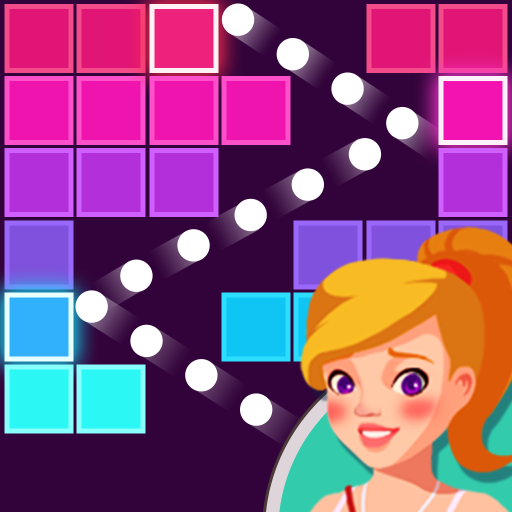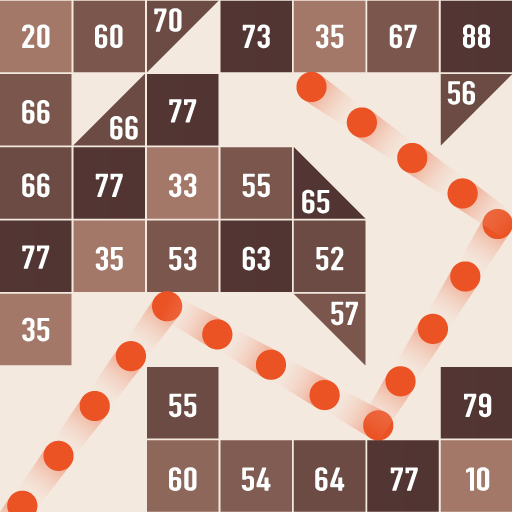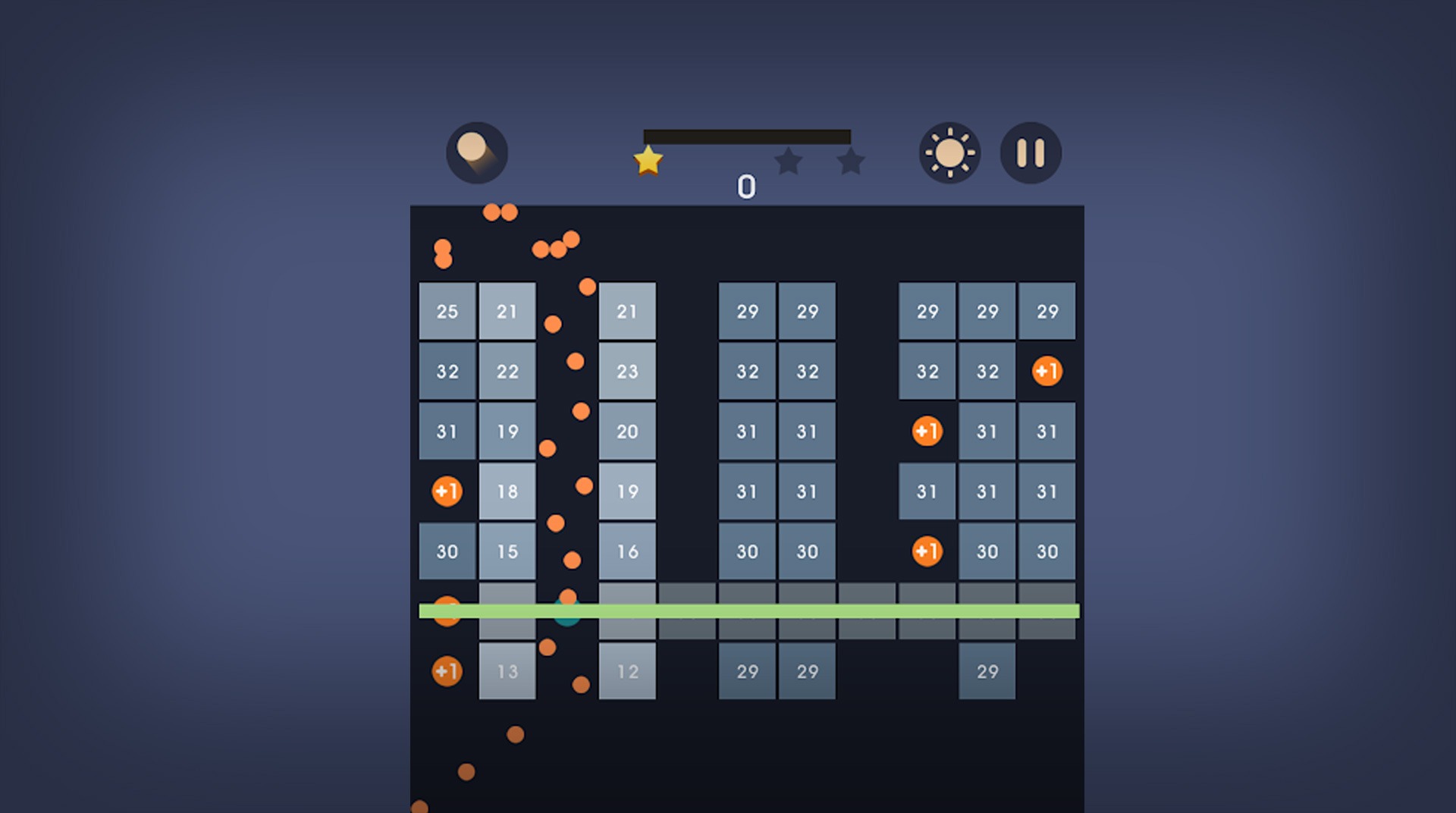

Bricks n Balls
Jogue no PC com BlueStacks - A Plataforma de Jogos Android, confiada por mais de 500 milhões de jogadores.
Página modificada em: 19 de janeiro de 2020
Play Bricks n Balls on PC or Mac
The days of the classic arcades are making a comeback with hit titles like Bricks n Balls. Try your luck with the new generation of brick-breaking arcade games as you attempt to make your way through a series of never-ending blocks using nothing but your single shooter. Luckily, there are plenty of boosters and upgrades to help you out along the way, but the brick road ahead of you is still going to be tough to break.
Use your shooter to break up the bricks above you. Bounce off the walls and around the bricks to hit as many as possible with each shot. If the bricks make it down to the bottom, it is game over for your little dude.
Jogue Bricks n Balls no PC. É fácil começar.
-
Baixe e instale o BlueStacks no seu PC
-
Conclua o login do Google para acessar a Play Store ou faça isso mais tarde
-
Procure por Bricks n Balls na barra de pesquisa no canto superior direito
-
Clique para instalar Bricks n Balls a partir dos resultados da pesquisa
-
Conclua o login do Google (caso você pulou a etapa 2) para instalar o Bricks n Balls
-
Clique no ícone do Bricks n Balls na tela inicial para começar a jogar