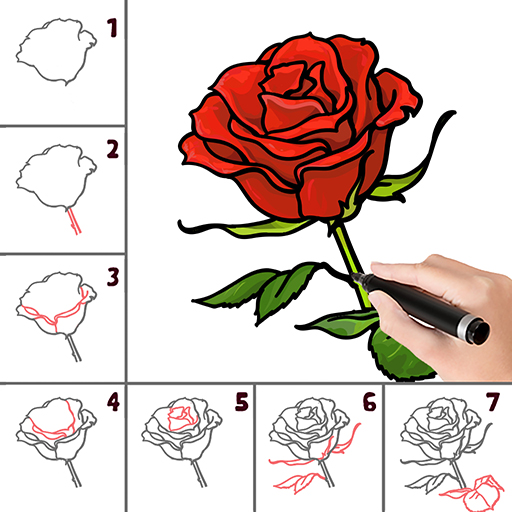Ultimate Painter
العب على الكمبيوتر الشخصي مع BlueStacks - نظام أندرويد للألعاب ، موثوق به من قبل أكثر من 500 مليون لاعب.
تم تعديل الصفحة في: 5 مارس 2019
Play Ultimate Painter on PC
Using this app you can create masterpieces, tracing your finger. At your disposal there is only brush. Brush is a necessary tool of the painter. You can select the size of brush, color of paint and opacity of paint. This program will suit both for children and for professional painters.
You can open images in PNG, GIF, JPG, BMP formats and save images in PNG format.
There is an UNDO mode to undo the last actions of drawing.
You can select size of brush and opacity of paint.
You have a number of prepared color palettes. You can save or open palette from menu.
You can customize the colors in the color palette by RGB, HSL and HBL models.
I wish you success in painting!
العب Ultimate Painter على جهاز الكمبيوتر. من السهل البدء.
-
قم بتنزيل BlueStacks وتثبيته على جهاز الكمبيوتر الخاص بك
-
أكمل تسجيل الدخول إلى Google للوصول إلى متجر Play ، أو قم بذلك لاحقًا
-
ابحث عن Ultimate Painter في شريط البحث أعلى الزاوية اليمنى
-
انقر لتثبيت Ultimate Painter من نتائج البحث
-
أكمل تسجيل الدخول إلى Google (إذا تخطيت الخطوة 2) لتثبيت Ultimate Painter
-
انقر على أيقونة Ultimate Painter على الشاشة الرئيسية لبدء اللعب