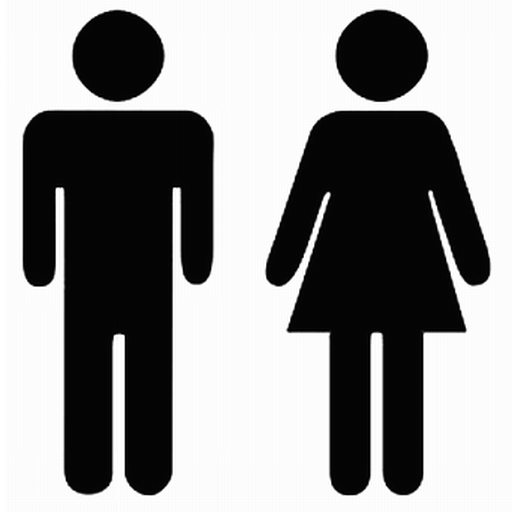Retro World
Spiele auf dem PC mit BlueStacks - der Android-Gaming-Plattform, der über 500 Millionen Spieler vertrauen.
Seite geändert am: Apr 10, 2024
Play Retro World on PC
Explore the World in search of magical crystals, kill monsters, complete quests and solve puzzles.
Features:
• 9 Worlds with a unique story + 2 secret Worlds.
• Over 200 game locations.
• An open game World. You can return to the passed stages and make the new discoveries!
• Colorful pixel graphics of handmade.
• Atmospheric music with an 8-bit tint.
• A lot of hidden places and secrets.
• Funny personas with individual nature.
• Various items that are added to your inventory.
• 5 types of weapons.
• Interesting puzzles.
The game control is simple - only 4 buttons: left, right, up (jump) and down (action).
All the tasks that you receive during the game are recorded in your diary.
You can save your progress at the special save points that you have to find.
Communicate with the game personas and learn useful information from them.
Improve your characteristics with magic items.
Collect the keys to open the locks.
Good luck!
Spiele Retro World auf dem PC. Der Einstieg ist einfach.
-
Lade BlueStacks herunter und installiere es auf deinem PC
-
Schließe die Google-Anmeldung ab, um auf den Play Store zuzugreifen, oder mache es später
-
Suche in der Suchleiste oben rechts nach Retro World
-
Klicke hier, um Retro World aus den Suchergebnissen zu installieren
-
Schließe die Google-Anmeldung ab (wenn du Schritt 2 übersprungen hast), um Retro World zu installieren.
-
Klicke auf dem Startbildschirm auf das Retro World Symbol, um mit dem Spielen zu beginnen