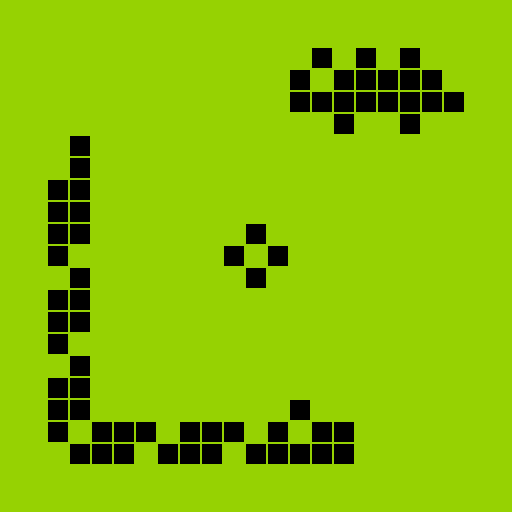Ping Pong ronde
Jouez sur PC avec BlueStacks - la plate-forme de jeu Android, approuvée par + 500M de joueurs.
Page Modifiée le: 27 janvier 2019
Play Round Ping Pong on PC
The goal - to score the most points.
The game field is circular, which can be rotated. in this circle appear more and more holes which must not get the ball. You have three lives. During the game you will come across various bonuses. Here is a list of bonuses:
1. Heart - adds one life.
2. A large ball - increases the size of the ball. Large ball can not fall into the small holes.
3. Retarder of speed - a slow ball is easier to manage.
4. Star - gives 5 points.
5. Two balls - gives you an extra ball. Try to cope with several balls! This is a very exciting and develops thinking multitasking.
6. Skull - takes away one life.
7. The small ball - reduces the size of the ball. Small ball is easier to fall into the hole.
8. Accelerator - fast ball harder to control.
9. Flash - the ball starts wink: it is visible, then - invisible. Try to quickly figure out where the ball will be invisible!
10. Protection - closes all the holes for a while.
The game has four types of levels:
1. "Simple" - The game field is blank, you have one ball.
2. "The Triangle" - In the center of the game field appears obstacle in the form of a slowly rotating pulsating triangle from which the ball will bounce.
3. "The Octagon" - In the corner of field appear octagonal obstacle.
4. "Double" - You have two balls. Watch for both of them and not lose them. And in the middle of the field is an obstacle pentagon.
The game has a simple, uncluttered graphics and fun and energetic music will not let you sleep.
You can choose to control your liking in the settings.
The game has an online high score table. Compete with your friends and set new records!
Will you be able to hold as much as possible and score as many points?
Jouez à Ping Pong ronde sur PC. C'est facile de commencer.
-
Téléchargez et installez BlueStacks sur votre PC
-
Connectez-vous à Google pour accéder au Play Store ou faites-le plus tard
-
Recherchez Ping Pong ronde dans la barre de recherche dans le coin supérieur droit
-
Cliquez pour installer Ping Pong ronde à partir des résultats de la recherche
-
Connectez-vous à Google (si vous avez ignoré l'étape 2) pour installer Ping Pong ronde
-
Cliquez sur l'icône Ping Pong ronde sur l'écran d'accueil pour commencer à jouer