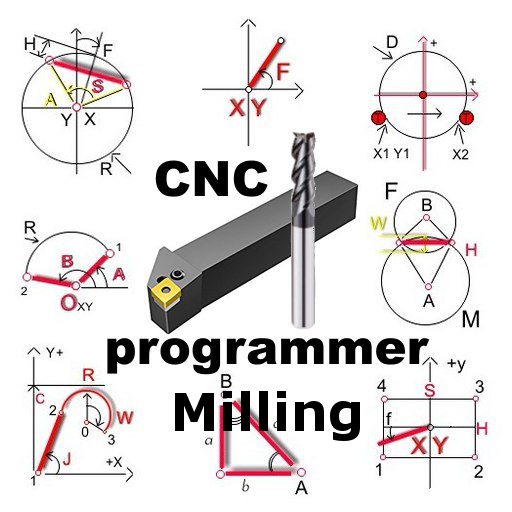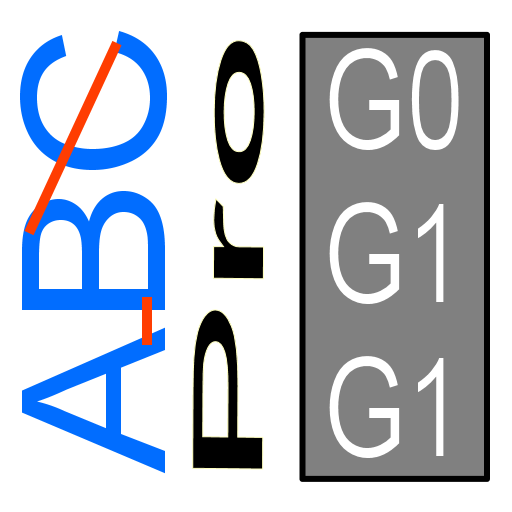このページには広告が含まれます

CNC Line
ビジネス | CMA CGM
BlueStacksを使ってPCでプレイ - 5憶以上のユーザーが愛用している高機能Androidゲーミングプラットフォーム
Play CNC Line on PC
By downloading the CNC app, you can now access all aspects of your transport chain in real-time by way of shipment tracking, fast and easy schedule information, rates and the latest news, all from your mobile device.
► Access all your rates
Check all your existing quotations online or get new instant quotations when no reference is available, thanks to the feature My Prices.
► View your shipment dashboard
By simply logging in to the application, you can access and manage the list of your shipments and accurate information related to your containers.
► Track your shipments
Stay up-to-date with your shipments by getting a clear understanding of their status from the Port of Loading (POL) to the Port of Delivery (POD), including the various transport solutions, vessels and shipping lines on which your shipment is assigned.
► Look up specific vessel schedules, voyages, or use our routing finder
Use the CMA CGM App to search for specific vessel schedules, voyages, or use our routing finder. Directly plugged to the CMA CGM’s Information System, the App will provide information and optimised routing solutions picked among more than 200 shipping lines and over 500 vessels calling 420 ports all around the world.
► Bookmark and share
With the CNC mobile app, every single search can be bookmarked for greater accessibility of multiple shipments. You can also share your search results to keep others informed of your shipment’s status, news and more.
► Receive the latest news
Filter through the CNC’s latest news to stay up-to-date with the Group’s activity.
► Contact CNC with ease
Whether you need assistance or simply have any question, our customer service team is here to help via the app’s Customer Service Tool.
► Access all your rates
Check all your existing quotations online or get new instant quotations when no reference is available, thanks to the feature My Prices.
► View your shipment dashboard
By simply logging in to the application, you can access and manage the list of your shipments and accurate information related to your containers.
► Track your shipments
Stay up-to-date with your shipments by getting a clear understanding of their status from the Port of Loading (POL) to the Port of Delivery (POD), including the various transport solutions, vessels and shipping lines on which your shipment is assigned.
► Look up specific vessel schedules, voyages, or use our routing finder
Use the CMA CGM App to search for specific vessel schedules, voyages, or use our routing finder. Directly plugged to the CMA CGM’s Information System, the App will provide information and optimised routing solutions picked among more than 200 shipping lines and over 500 vessels calling 420 ports all around the world.
► Bookmark and share
With the CNC mobile app, every single search can be bookmarked for greater accessibility of multiple shipments. You can also share your search results to keep others informed of your shipment’s status, news and more.
► Receive the latest news
Filter through the CNC’s latest news to stay up-to-date with the Group’s activity.
► Contact CNC with ease
Whether you need assistance or simply have any question, our customer service team is here to help via the app’s Customer Service Tool.
CNC LineをPCでプレイ
-
BlueStacksをダウンロードしてPCにインストールします。
-
GoogleにサインインしてGoogle Play ストアにアクセスします。(こちらの操作は後で行っても問題ありません)
-
右上の検索バーにCNC Lineを入力して検索します。
-
クリックして検索結果からCNC Lineをインストールします。
-
Googleサインインを完了してCNC Lineをインストールします。※手順2を飛ばしていた場合
-
ホーム画面にてCNC Lineのアイコンをクリックしてアプリを起動します。