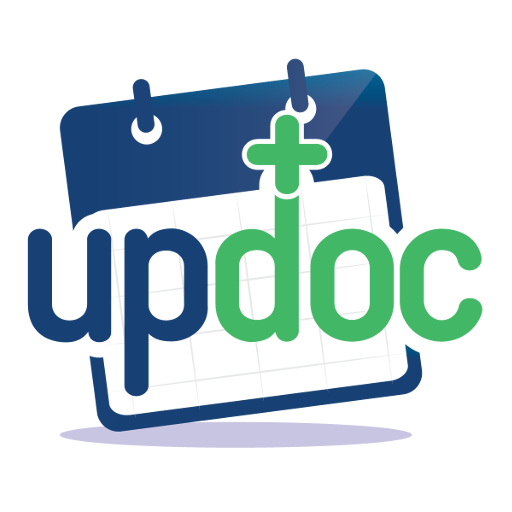myCNHSA
Play on PC with BlueStacks – the Android Gaming Platform, trusted by 500M+ gamers.
Page Modified on: September 30, 2019
Play myCNHSA on PC
At present, appointment scheduling is limited to those clinics that have been trained on the new system. Please be patient, as staff is trained, more locations will be made available.
New in Version 3.0:
* Appointment rating and pre-registration
* Lab and vital charts
Sincerely, Your health services team.
Yakoke!
Play myCNHSA on PC. It’s easy to get started.
-
Download and install BlueStacks on your PC
-
Complete Google sign-in to access the Play Store, or do it later
-
Look for myCNHSA in the search bar at the top right corner
-
Click to install myCNHSA from the search results
-
Complete Google sign-in (if you skipped step 2) to install myCNHSA
-
Click the myCNHSA icon on the home screen to start playing