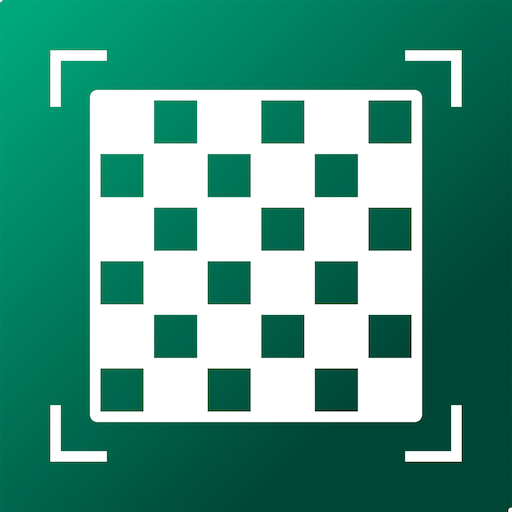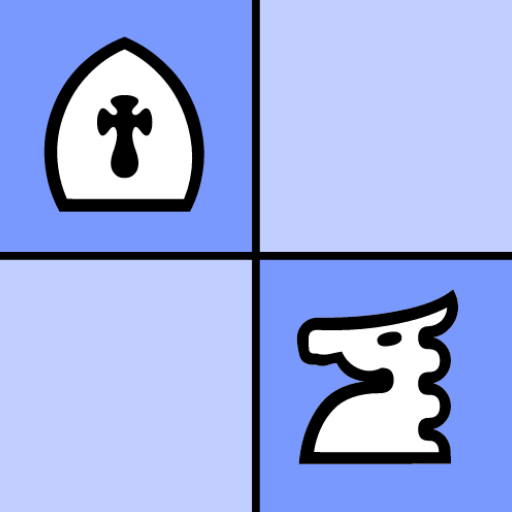このページには広告が含まれます

Chess
Board | cnvcs.com
BlueStacksを使ってPCでプレイ - 5憶以上のユーザーが愛用している高機能Androidゲーミングプラットフォーム
Play Chess on PC
A well designed chess app with a lot of powerful features.
Features:
- Play as white or black, against the computer or a friend.
- 10 difficulty levels, from novice to grandmaster.
- Include more than 38000 chess puzzles, divided into 13 collections.
- Support online gameplay.
- Support LAN game via bluetooth/Wi-Fi.
- Computer hint and unlimited undo for beginners.
- Changeable chessboards and piece sets, 2D/3D piece styles.
- Load and save games to PGN files.
- Autosaving your current game.
- Setup position, intelligent validity check.
- Randomly go to any point in the current game.
- Provide thousands of classic chess games to download, such as grandmaster games, world championship games.
- Switch to play mode when in view mode, analyze the game, and then restore the view status.
- More functions: handicap, view move list, automatic move playback, etc.
- It is free!
Features:
- Play as white or black, against the computer or a friend.
- 10 difficulty levels, from novice to grandmaster.
- Include more than 38000 chess puzzles, divided into 13 collections.
- Support online gameplay.
- Support LAN game via bluetooth/Wi-Fi.
- Computer hint and unlimited undo for beginners.
- Changeable chessboards and piece sets, 2D/3D piece styles.
- Load and save games to PGN files.
- Autosaving your current game.
- Setup position, intelligent validity check.
- Randomly go to any point in the current game.
- Provide thousands of classic chess games to download, such as grandmaster games, world championship games.
- Switch to play mode when in view mode, analyze the game, and then restore the view status.
- More functions: handicap, view move list, automatic move playback, etc.
- It is free!
ChessをPCでプレイ
-
BlueStacksをダウンロードしてPCにインストールします。
-
GoogleにサインインしてGoogle Play ストアにアクセスします。(こちらの操作は後で行っても問題ありません)
-
右上の検索バーにChessを入力して検索します。
-
クリックして検索結果からChessをインストールします。
-
Googleサインインを完了してChessをインストールします。※手順2を飛ばしていた場合
-
ホーム画面にてChessのアイコンをクリックしてアプリを起動します。