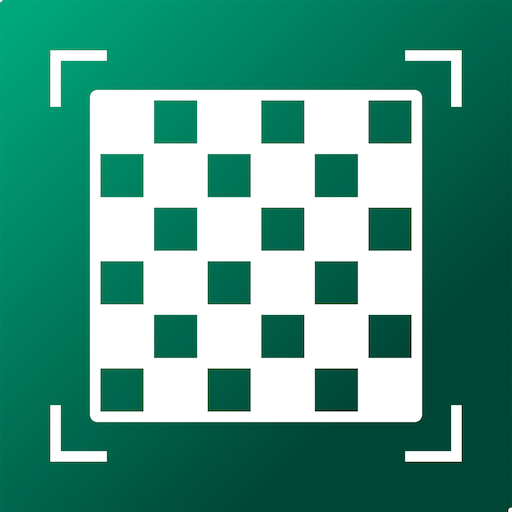Chess
Board | cnvcs.com
5억명 이상의 게이머가 신뢰하는 안드로이드 게임 플랫폼 BlueStacks으로 PC에서 플레이하세요.
Play Chess on PC
A well designed chess app with a lot of powerful features.
Features:
- Play as white or black, against the computer or a friend.
- 10 difficulty levels, from novice to grandmaster.
- Include more than 38000 chess puzzles, divided into 13 collections.
- Support online gameplay.
- Support LAN game via bluetooth/Wi-Fi.
- Computer hint and unlimited undo for beginners.
- Changeable chessboards and piece sets, 2D/3D piece styles.
- Load and save games to PGN files.
- Autosaving your current game.
- Setup position, intelligent validity check.
- Randomly go to any point in the current game.
- Provide thousands of classic chess games to download, such as grandmaster games, world championship games.
- Switch to play mode when in view mode, analyze the game, and then restore the view status.
- More functions: handicap, view move list, automatic move playback, etc.
- It is free!
Features:
- Play as white or black, against the computer or a friend.
- 10 difficulty levels, from novice to grandmaster.
- Include more than 38000 chess puzzles, divided into 13 collections.
- Support online gameplay.
- Support LAN game via bluetooth/Wi-Fi.
- Computer hint and unlimited undo for beginners.
- Changeable chessboards and piece sets, 2D/3D piece styles.
- Load and save games to PGN files.
- Autosaving your current game.
- Setup position, intelligent validity check.
- Randomly go to any point in the current game.
- Provide thousands of classic chess games to download, such as grandmaster games, world championship games.
- Switch to play mode when in view mode, analyze the game, and then restore the view status.
- More functions: handicap, view move list, automatic move playback, etc.
- It is free!
PC에서 Chess 플레이해보세요.
-
BlueStacks 다운로드하고 설치
-
Google Play 스토어에 로그인 하기(나중에 진행가능)
-
오른쪽 상단 코너에 Chess 검색
-
검색 결과 중 Chess 선택하여 설치
-
구글 로그인 진행(만약 2단계를 지나갔을 경우) 후 Chess 설치
-
메인 홈화면에서 Chess 선택하여 실행