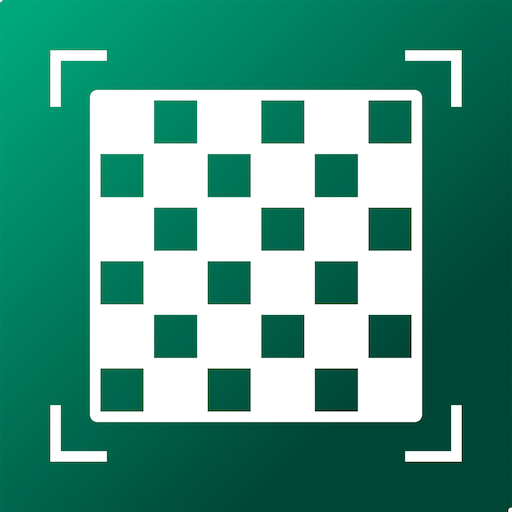Chess
桌遊 | cnvcs.com
在電腦上使用BlueStacks –受到5億以上的遊戲玩家所信任的Android遊戲平台。
Play Chess on PC
A well designed chess app with a lot of powerful features.
Features:
- Play as white or black, against the computer or a friend.
- 10 difficulty levels, from novice to grandmaster.
- Include more than 38000 chess puzzles, divided into 13 collections.
- Support online gameplay.
- Support LAN game via bluetooth/Wi-Fi.
- Computer hint and unlimited undo for beginners.
- Changeable chessboards and piece sets, 2D/3D piece styles.
- Load and save games to PGN files.
- Autosaving your current game.
- Setup position, intelligent validity check.
- Randomly go to any point in the current game.
- Provide thousands of classic chess games to download, such as grandmaster games, world championship games.
- Switch to play mode when in view mode, analyze the game, and then restore the view status.
- More functions: handicap, view move list, automatic move playback, etc.
- It is free!
Features:
- Play as white or black, against the computer or a friend.
- 10 difficulty levels, from novice to grandmaster.
- Include more than 38000 chess puzzles, divided into 13 collections.
- Support online gameplay.
- Support LAN game via bluetooth/Wi-Fi.
- Computer hint and unlimited undo for beginners.
- Changeable chessboards and piece sets, 2D/3D piece styles.
- Load and save games to PGN files.
- Autosaving your current game.
- Setup position, intelligent validity check.
- Randomly go to any point in the current game.
- Provide thousands of classic chess games to download, such as grandmaster games, world championship games.
- Switch to play mode when in view mode, analyze the game, and then restore the view status.
- More functions: handicap, view move list, automatic move playback, etc.
- It is free!
在電腦上遊玩Chess . 輕易上手.
-
在您的電腦上下載並安裝BlueStacks
-
完成Google登入後即可訪問Play商店,或等你需要訪問Play商店十再登入
-
在右上角的搜索欄中尋找 Chess
-
點擊以從搜索結果中安裝 Chess
-
完成Google登入(如果您跳過了步驟2),以安裝 Chess
-
在首頁畫面中點擊 Chess 圖標來啟動遊戲