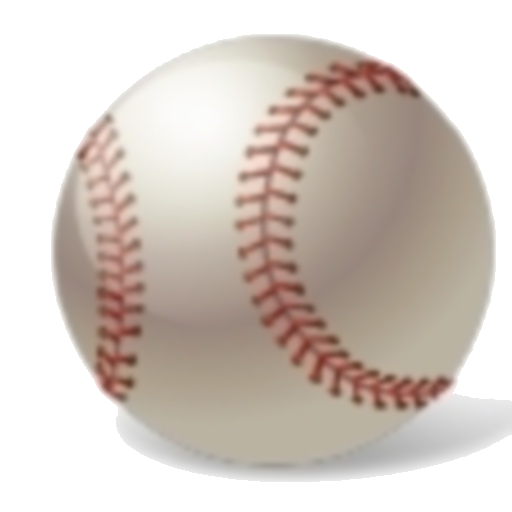CoachAny
العب على الكمبيوتر الشخصي مع BlueStacks - نظام أندرويد للألعاب ، موثوق به من قبل أكثر من 500 مليون لاعب.
تم تعديل الصفحة في: 12 نوفمبر 2019
Play CoachAny on PC
The app is especially suitable for teams of children coached by amateurs, typically parents. The app is easy to use and helps you focus on the game instead of the hassle of remembering who's the next substitute. The app will let you know when it is time to make the substitution and which players are next in and out.
The app is designed solely for keeping track of substitutions, one match at a time. The app does not include scores and statistics. We focus on the core functionality of the app in order to keep a clean and easy-to-use user interface.
العب CoachAny على جهاز الكمبيوتر. من السهل البدء.
-
قم بتنزيل BlueStacks وتثبيته على جهاز الكمبيوتر الخاص بك
-
أكمل تسجيل الدخول إلى Google للوصول إلى متجر Play ، أو قم بذلك لاحقًا
-
ابحث عن CoachAny في شريط البحث أعلى الزاوية اليمنى
-
انقر لتثبيت CoachAny من نتائج البحث
-
أكمل تسجيل الدخول إلى Google (إذا تخطيت الخطوة 2) لتثبيت CoachAny
-
انقر على أيقونة CoachAny على الشاشة الرئيسية لبدء اللعب