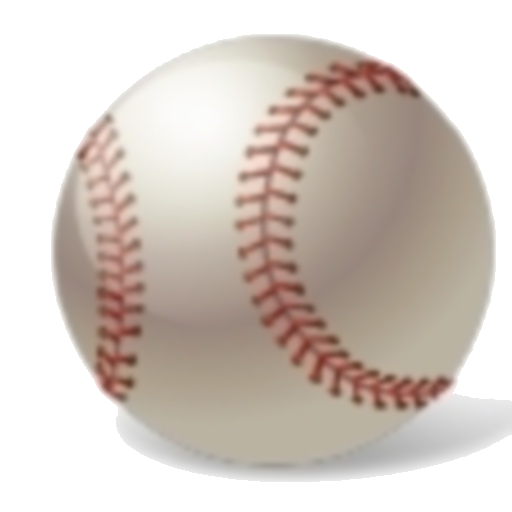CoachAny
Mainkan di PC dengan BlueStacks – platform Game-Game Android, dipercaya oleh lebih dari 500 juta gamer.
Halaman Dimodifikasi Aktif: 12 November 2019
Play CoachAny on PC
The app is especially suitable for teams of children coached by amateurs, typically parents. The app is easy to use and helps you focus on the game instead of the hassle of remembering who's the next substitute. The app will let you know when it is time to make the substitution and which players are next in and out.
The app is designed solely for keeping track of substitutions, one match at a time. The app does not include scores and statistics. We focus on the core functionality of the app in order to keep a clean and easy-to-use user interface.
Mainkan CoachAny di PC Mudah saja memulainya.
-
Unduh dan pasang BlueStacks di PC kamu
-
Selesaikan proses masuk Google untuk mengakses Playstore atau lakukan nanti
-
Cari CoachAny di bilah pencarian di pojok kanan atas
-
Klik untuk menginstal CoachAny dari hasil pencarian
-
Selesaikan proses masuk Google (jika kamu melewati langkah 2) untuk menginstal CoachAny
-
Klik ikon CoachAny di layar home untuk membuka gamenya