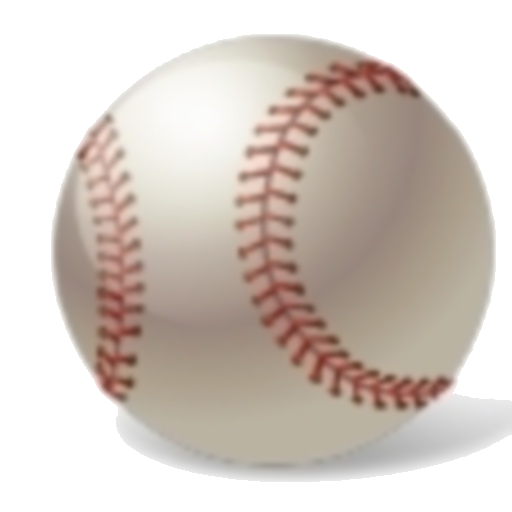CoachAny
Jogue no PC com BlueStacks - A Plataforma de Jogos Android, confiada por mais de 500 milhões de jogadores.
Página modificada em: 12 de novembro de 2019
Play CoachAny on PC
The app is especially suitable for teams of children coached by amateurs, typically parents. The app is easy to use and helps you focus on the game instead of the hassle of remembering who's the next substitute. The app will let you know when it is time to make the substitution and which players are next in and out.
The app is designed solely for keeping track of substitutions, one match at a time. The app does not include scores and statistics. We focus on the core functionality of the app in order to keep a clean and easy-to-use user interface.
Jogue CoachAny no PC. É fácil começar.
-
Baixe e instale o BlueStacks no seu PC
-
Conclua o login do Google para acessar a Play Store ou faça isso mais tarde
-
Procure por CoachAny na barra de pesquisa no canto superior direito
-
Clique para instalar CoachAny a partir dos resultados da pesquisa
-
Conclua o login do Google (caso você pulou a etapa 2) para instalar o CoachAny
-
Clique no ícone do CoachAny na tela inicial para começar a jogar