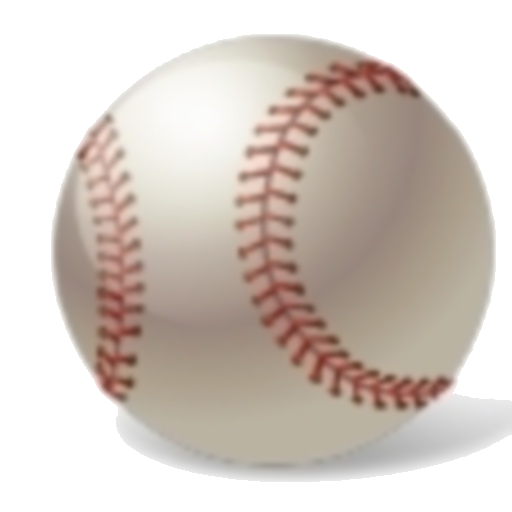CoachAny
Играйте на ПК с BlueStacks – игровой платформе для приложений на Android. Нас выбирают более 500 млн. игроков.
Страница изменена: 12 ноября 2019 г.
Play CoachAny on PC
The app is especially suitable for teams of children coached by amateurs, typically parents. The app is easy to use and helps you focus on the game instead of the hassle of remembering who's the next substitute. The app will let you know when it is time to make the substitution and which players are next in and out.
The app is designed solely for keeping track of substitutions, one match at a time. The app does not include scores and statistics. We focus on the core functionality of the app in order to keep a clean and easy-to-use user interface.
Играйте в игру CoachAny на ПК. Это легко и просто.
-
Скачайте и установите BlueStacks на ПК.
-
Войдите в аккаунт Google, чтобы получить доступ к Google Play, или сделайте это позже.
-
В поле поиска, которое находится в правой части экрана, введите название игры – CoachAny.
-
Среди результатов поиска найдите игру CoachAny и нажмите на кнопку "Установить".
-
Завершите авторизацию в Google (если вы пропустили этот шаг в начале) и установите игру CoachAny.
-
Нажмите на ярлык игры CoachAny на главном экране, чтобы начать играть.