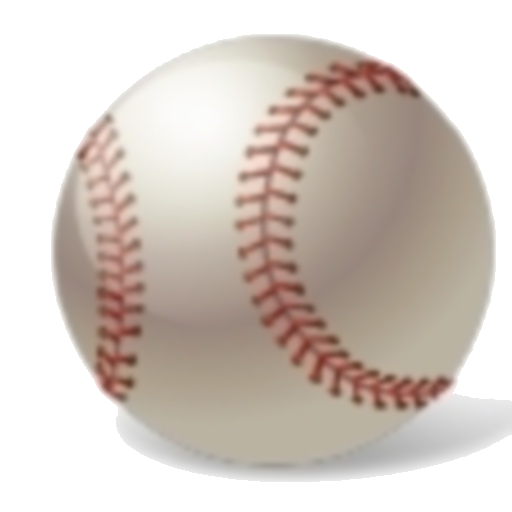CoachAny
เล่นบน PC ผ่าน BlueStacks - Android Gaming Platform ที่ได้รับความไว้วางใจจากเกมเมอร์ 500 ล้านคนทั่วโลก
Page Modified on: 12 พฤศจิกายน 2562
Play CoachAny on PC
The app is especially suitable for teams of children coached by amateurs, typically parents. The app is easy to use and helps you focus on the game instead of the hassle of remembering who's the next substitute. The app will let you know when it is time to make the substitution and which players are next in and out.
The app is designed solely for keeping track of substitutions, one match at a time. The app does not include scores and statistics. We focus on the core functionality of the app in order to keep a clean and easy-to-use user interface.
เล่น CoachAny บน PC ได้ง่ายกว่า
-
ดาวน์โหลดและติดตั้ง BlueStacks บน PC ของคุณ
-
ลงชื่อเข้าใช้แอคเคาท์ Google เพื่อเข้าสู่ Play Store หรือทำในภายหลัง
-
ค้นหา CoachAny ในช่องค้นหาด้านขวาบนของโปรแกรม
-
คลิกเพื่อติดตั้ง CoachAny จากผลการค้นหา
-
ลงชื่อเข้าใช้บัญชี Google Account (หากยังไม่ได้ทำในขั้นที่ 2) เพื่อติดตั้ง CoachAny
-
คลิกที่ไอคอน CoachAny ในหน้าจอเพื่อเริ่มเล่น