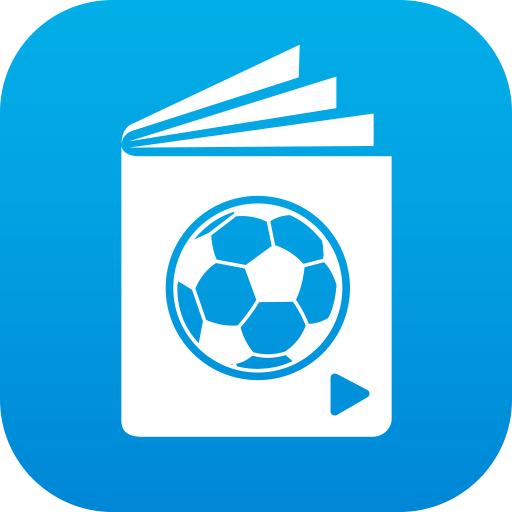CoachMe® Football Edition
Play on PC with BlueStacks – the Android Gaming Platform, trusted by 500M+ gamers.
Page Modified on: March 28, 2017
Play CoachMe® Football Edition on PC
For current CoachMe Football Edition Pro members, please view the following blog to explain how to unlock the Pro features with the new update: https://www.coachmeapps.com/blog/33 or contact support@coachmeapps.com.
For new coaches and players to CoachMe Football Edition, welcome to the the football app you have been waiting for. Created by coaches to help you easily draw, diagram, and demonstrate the game of football. You will find that everything you need is at your finger tips. We take our feedback very seriously and have added several requested features from coaches at all levels. This is a very powerful app with cutting edge technology that now allows you to fully collaborate between mobile and web platforms. Creating and sharing virtual playbooks has never been easier. Our commitment to creating the best user experience sets us apart from the rest! Read and see more on our webpage www.coachmeapps.com.
General Features:
•Easy to use player scroll bar on the bottom of the app
•Offensive line icon for quick set up and perfect alignment
•5 different drawing features (Run, Block, Motion(2), Zone bubble)
•Play animation with or without routes, pause and stop features
•Multiple field background options
•Player options (add label, color, or route color)
•Multiple erase options for players and routes(single player, side of the ball, or entire chalkboard)
•Save unlimited playbooks and/or plays on your device or on our network (Pro Version Only)
•Automatic route reset when you draw a new route on the player
•Included are several offensive/defensive/special team formations
•Display externally on a projector
•Automatic session save (Pro Version Only)
•Create and save notes to plays (Pro Version Only)
•Flip play left/right and up/down
•Save screen shot to photo gallery
•Email plays in color or black & white straight from the app (Pro Version Only)
•Cones and football icon to set up drills
•Passing feature to animate the path of the football
•Also available on ipad, iphone, ipod and nook devices
We are committed to providing the best experience to our users. Therefore if you find any bugs please report them at support@coachmeapps.com and we will address them ASAP! Follow us on twitter @CoachMeApps or on facebook.com/CoachMeApps. Visit us online at www.coachmeapps.com, for the latest news.
Play CoachMe® Football Edition on PC. It’s easy to get started.
-
Download and install BlueStacks on your PC
-
Complete Google sign-in to access the Play Store, or do it later
-
Look for CoachMe® Football Edition in the search bar at the top right corner
-
Click to install CoachMe® Football Edition from the search results
-
Complete Google sign-in (if you skipped step 2) to install CoachMe® Football Edition
-
Click the CoachMe® Football Edition icon on the home screen to start playing