
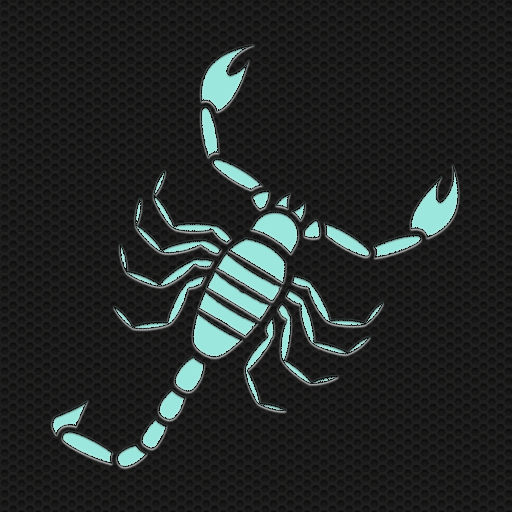
B1ack Scorpion
Gioca su PC con BlueStacks: la piattaforma di gioco Android, considerata affidabile da oltre 500 milioni di giocatori.
Pagina modificata il: 6 gennaio 2020
Play B1ack Scorpion on PC
•Now what you get when you purchase B1ack Scorpion:
• Over 1800+ Beautiful icons and more will be added on next updates
• 1 Kustom Live Wallpapers(you need the pro version of klwp)
• 3 KWGT (you need the pro version of kwgt)
• 9 wallpapers
• Cloud-Base Wallpaper Picker
• 22 folders
• Dynamic Calendar Support even for Google Calendar and Business Cal
•more to be added on future updates
Supported Launchers:
•ADW, ADW EX, Apex, Atom, Aviate, GO, Holo, Holo ICS, KK, L,Lucid, Mini, Nova,Next Launcher, Smart, Smart Pro, TSF.
Connect with me:
Google+ Profile https://plus.google.com/100748447339371527033
Credits / Special Thanks:
• Jahir Figuitiva for the Blueprint material dashboard
• JazmanUK for giving me ideas
• To all the ppl who support me and to all my friends
ATTENTION:
•To make this as clear as possible, for all those who request icons, you will have to send me a proof of purchase meaning the receipt with the order number you got into your email from google for B1ack Scorpion.
•when you send me requests exclude please widgets and icon packs icons as i do not add such icons into my themes.
•Now showing me the proof of your purchase you have 15 free icons just one time and those who will want more icons then i offer you will can request by donating me from the B1ack Scorpion app, after you donate me send me your icons and the receipt as well for your donation and you will get your icons on the next update.
•when this theme goes on sale all those who will purchase this theme on half price won't have the privilege to request free icons.sorry
•if you want icons then press the donation button chose the right option and send me the right number of icons for witch you have donate not more not less.
Gioca B1ack Scorpion su PC. È facile iniziare.
-
Scarica e installa BlueStacks sul tuo PC
-
Completa l'accesso a Google per accedere al Play Store o eseguilo in un secondo momento
-
Cerca B1ack Scorpion nella barra di ricerca nell'angolo in alto a destra
-
Fai clic per installare B1ack Scorpion dai risultati della ricerca
-
Completa l'accesso a Google (se hai saltato il passaggio 2) per installare B1ack Scorpion
-
Fai clic sull'icona B1ack Scorpion nella schermata principale per iniziare a giocare




