
このページには広告が含まれます
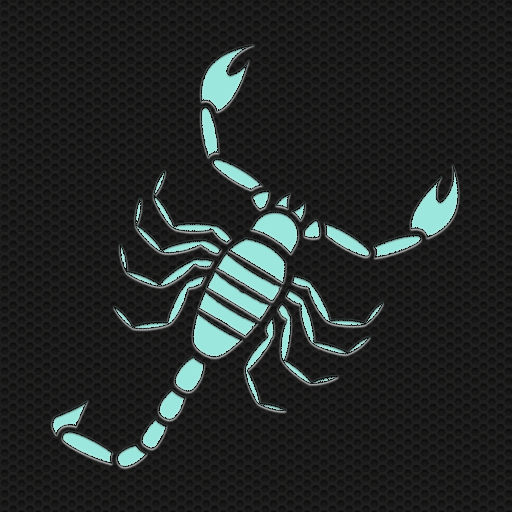
B1ack Scorpion
カスタマイズ | coccco28
BlueStacksを使ってPCでプレイ - 5憶以上のユーザーが愛用している高機能Androidゲーミングプラットフォーム
Play B1ack Scorpion on PC
•B1ack Scorpion an awesome theme with black and mint colors i made years ago that today comes to android
•Now what you get when you purchase B1ack Scorpion:
• Over 1800+ Beautiful icons and more will be added on next updates
• 1 Kustom Live Wallpapers(you need the pro version of klwp)
• 3 KWGT (you need the pro version of kwgt)
• 9 wallpapers
• Cloud-Base Wallpaper Picker
• 22 folders
• Dynamic Calendar Support even for Google Calendar and Business Cal
•more to be added on future updates
Supported Launchers:
•ADW, ADW EX, Apex, Atom, Aviate, GO, Holo, Holo ICS, KK, L,Lucid, Mini, Nova,Next Launcher, Smart, Smart Pro, TSF.
Connect with me:
Google+ Profile https://plus.google.com/100748447339371527033
Credits / Special Thanks:
• Jahir Figuitiva for the Blueprint material dashboard
• JazmanUK for giving me ideas
• To all the ppl who support me and to all my friends
ATTENTION:
•To make this as clear as possible, for all those who request icons, you will have to send me a proof of purchase meaning the receipt with the order number you got into your email from google for B1ack Scorpion.
•when you send me requests exclude please widgets and icon packs icons as i do not add such icons into my themes.
•Now showing me the proof of your purchase you have 15 free icons just one time and those who will want more icons then i offer you will can request by donating me from the B1ack Scorpion app, after you donate me send me your icons and the receipt as well for your donation and you will get your icons on the next update.
•when this theme goes on sale all those who will purchase this theme on half price won't have the privilege to request free icons.sorry
•if you want icons then press the donation button chose the right option and send me the right number of icons for witch you have donate not more not less.
•Now what you get when you purchase B1ack Scorpion:
• Over 1800+ Beautiful icons and more will be added on next updates
• 1 Kustom Live Wallpapers(you need the pro version of klwp)
• 3 KWGT (you need the pro version of kwgt)
• 9 wallpapers
• Cloud-Base Wallpaper Picker
• 22 folders
• Dynamic Calendar Support even for Google Calendar and Business Cal
•more to be added on future updates
Supported Launchers:
•ADW, ADW EX, Apex, Atom, Aviate, GO, Holo, Holo ICS, KK, L,Lucid, Mini, Nova,Next Launcher, Smart, Smart Pro, TSF.
Connect with me:
Google+ Profile https://plus.google.com/100748447339371527033
Credits / Special Thanks:
• Jahir Figuitiva for the Blueprint material dashboard
• JazmanUK for giving me ideas
• To all the ppl who support me and to all my friends
ATTENTION:
•To make this as clear as possible, for all those who request icons, you will have to send me a proof of purchase meaning the receipt with the order number you got into your email from google for B1ack Scorpion.
•when you send me requests exclude please widgets and icon packs icons as i do not add such icons into my themes.
•Now showing me the proof of your purchase you have 15 free icons just one time and those who will want more icons then i offer you will can request by donating me from the B1ack Scorpion app, after you donate me send me your icons and the receipt as well for your donation and you will get your icons on the next update.
•when this theme goes on sale all those who will purchase this theme on half price won't have the privilege to request free icons.sorry
•if you want icons then press the donation button chose the right option and send me the right number of icons for witch you have donate not more not less.
B1ack ScorpionをPCでプレイ
-
BlueStacksをダウンロードしてPCにインストールします。
-
GoogleにサインインしてGoogle Play ストアにアクセスします。(こちらの操作は後で行っても問題ありません)
-
右上の検索バーにB1ack Scorpionを入力して検索します。
-
クリックして検索結果からB1ack Scorpionをインストールします。
-
Googleサインインを完了してB1ack Scorpionをインストールします。※手順2を飛ばしていた場合
-
ホーム画面にてB1ack Scorpionのアイコンをクリックしてアプリを起動します。




