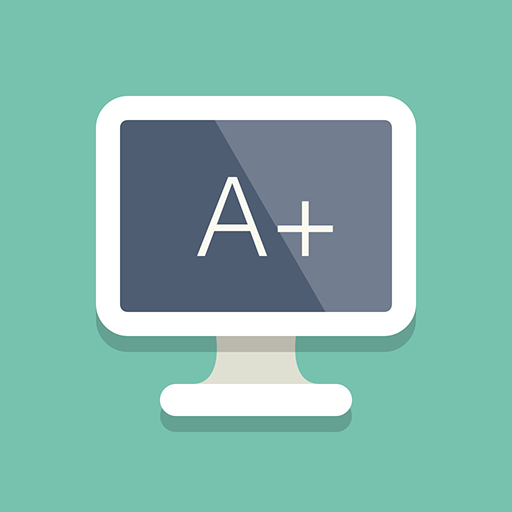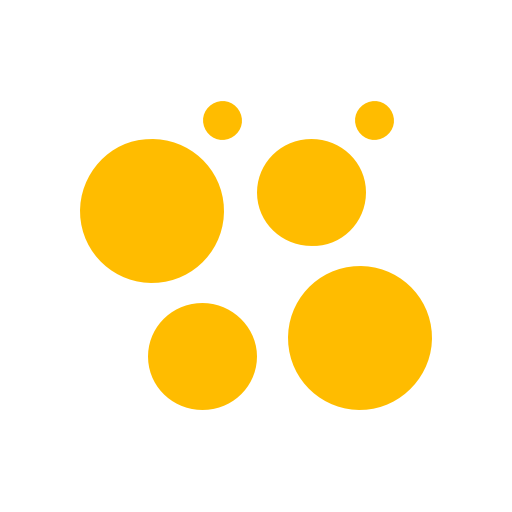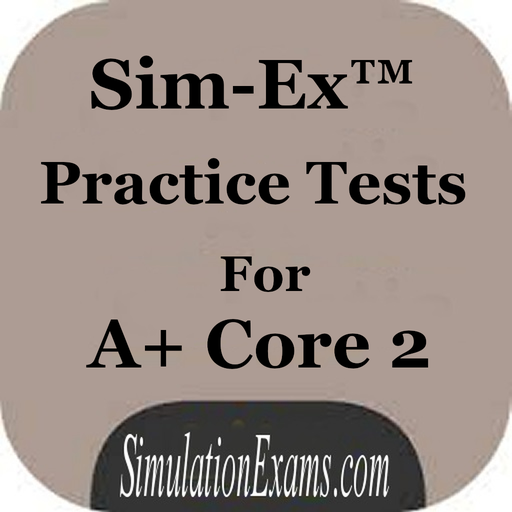このページには広告が含まれます

CompTIA ® A+ practice test
Educational | MediaLab AI
BlueStacksを使ってPCでプレイ - 5憶以上のユーザーが愛用している高機能Androidゲーミングプラットフォーム
Play CompTIA ® A+ practice test on PC
Do you want to pass the CompTIA Exam on your first attempt?
CompTIA administers its certification exams through Pearson VUE and Prometric testing centers. In addition to certification, CompTIA also provides corporate membership.
In Dec-2015 CompTIA A+ 220-901 and CompTIA A+ 220-902 certifications became accredited by the American National Standards Institute.
CompTIA Exam Training provides many training questions for people who want to take a test and pass CompTIA Exam. We take each exam and break it down into knowledge areas so that you can filter your study sessions based on your needs.
1. Security
2. Operational procedures
3. Hardware
4. Mobile devices
5. Hardware and Network
6. Networking
7. Other operating systems and technologies
8. Window operating systems
9. Software troubleshooting
FEATURES:
- Over 600 questions to practice with.
- Realistic: Just like the actual test, our practice tests are based on the official test.
- Detailed explanations: When you make a mistake, the app tells you right away if your answer is wrong and why. You understand and remember every wrong answer.
- Personalized Challenge Bank: a test that's automatically made up of your missed questions from all your practice tests
- New questions every time: To keep you focused, we randomize questions and answers each time you start a practice test.
- No registration required
- Practice reminders
- Track and monitor your progress. Analyse your performance and find out when you have reached test standard.
We'd love to hear from you. Please send your feedback to coco.elearning@gmail.com.
CompTIA administers its certification exams through Pearson VUE and Prometric testing centers. In addition to certification, CompTIA also provides corporate membership.
In Dec-2015 CompTIA A+ 220-901 and CompTIA A+ 220-902 certifications became accredited by the American National Standards Institute.
CompTIA Exam Training provides many training questions for people who want to take a test and pass CompTIA Exam. We take each exam and break it down into knowledge areas so that you can filter your study sessions based on your needs.
1. Security
2. Operational procedures
3. Hardware
4. Mobile devices
5. Hardware and Network
6. Networking
7. Other operating systems and technologies
8. Window operating systems
9. Software troubleshooting
FEATURES:
- Over 600 questions to practice with.
- Realistic: Just like the actual test, our practice tests are based on the official test.
- Detailed explanations: When you make a mistake, the app tells you right away if your answer is wrong and why. You understand and remember every wrong answer.
- Personalized Challenge Bank: a test that's automatically made up of your missed questions from all your practice tests
- New questions every time: To keep you focused, we randomize questions and answers each time you start a practice test.
- No registration required
- Practice reminders
- Track and monitor your progress. Analyse your performance and find out when you have reached test standard.
We'd love to hear from you. Please send your feedback to coco.elearning@gmail.com.
CompTIA ® A+ practice testをPCでプレイ
-
BlueStacksをダウンロードしてPCにインストールします。
-
GoogleにサインインしてGoogle Play ストアにアクセスします。(こちらの操作は後で行っても問題ありません)
-
右上の検索バーにCompTIA ® A+ practice testを入力して検索します。
-
クリックして検索結果からCompTIA ® A+ practice testをインストールします。
-
Googleサインインを完了してCompTIA ® A+ practice testをインストールします。※手順2を飛ばしていた場合
-
ホーム画面にてCompTIA ® A+ practice testのアイコンをクリックしてアプリを起動します。