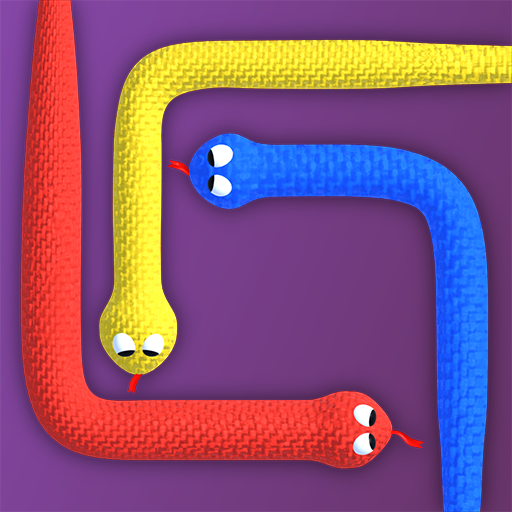Candy Match Royal
Play on PC with BlueStacks – the Android Gaming Platform, trusted by 500M+ gamers.
Page Modified on: Apr 7, 2023
Play Candy Match Royal on PC
With over 3,000 levels, Candy Match Royal is packed with various gameplays like Daily Reward, Spin the Wheel, Happy Hour, Sweet Mission, Sweet Treats, and more. The game is free to play, and there are daily rewards and awesome bonuses when you spin the wheel.
Play offline without Wi-Fi or an internet connection. Candy Match Royal features cute graphics and relaxing jazz music that brings a different atmosphere to the game.
Use boosters to solve quests, pass matching levels, and crush candy and cookies. To play, simply connect three or more similar candies in a line to crush them. Match four puzzle pieces to create a special candy bomb, and match five in T or L to create a magical candy.
Play for free and enjoy a stress-relieving experience with Candy Match Royal!
Play Candy Match Royal on PC. It’s easy to get started.
-
Download and install BlueStacks on your PC
-
Complete Google sign-in to access the Play Store, or do it later
-
Look for Candy Match Royal in the search bar at the top right corner
-
Click to install Candy Match Royal from the search results
-
Complete Google sign-in (if you skipped step 2) to install Candy Match Royal
-
Click the Candy Match Royal icon on the home screen to start playing