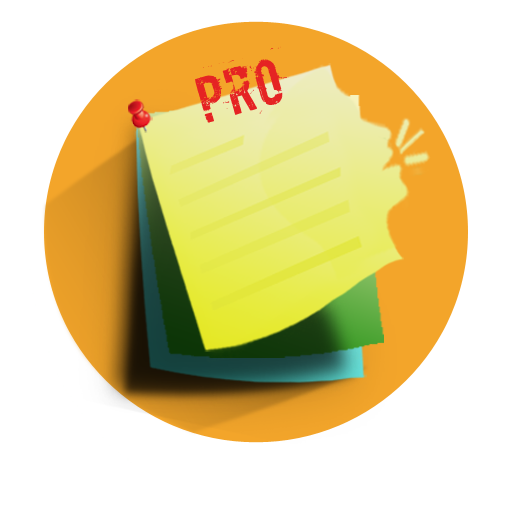Note Reminder - Notepad , Notebook
Play on PC with BlueStacks – the Android Gaming Platform, trusted by 500M+ gamers.
Page Modified on: October 15, 2019
Play Note Reminder - Notepad , Notebook on PC
Do you want to set a reminder for specific actions in a specific time in your daily program?
Do you want to protect your notes from delete and clear cash?
Don’t you like someone check your notes?
Do you want to save time using voice typing Instead of type in notepad?
💡This best Note Reminder app increases productivity with voice input or voice dictation to create notes, memos, task list, check list, to-do list, grocery list,by speech to text and text to speech.
It's the best notepad, task list and reminder app for Android which supports voice input/speech recognition.
👉FEATURES:
📝 Make a To Do list or a predefined shopping list
📝 Set a reminder for an important task
📝 Search your notes by date, a label or a keyword
📝 Use the calendar to easily organize your schedule
📝 Add note widgets to your home screen
📝 Password Lock note : Protect your notes with lock screen
📝 Backup and restore your data in notepad and reminder
📝Share Notes through SMS, email, WhatsApp ,telegram using notepad
📝 Advanced reminder. Able to repeat daily, weekly, monthly, yearly, and highly customizable
📝 convert voice to text in notepad and reminder
📝 Vibrate mode, Silent Mode of the phone is respected.
📝 Support different language like Hindi ,Turkish
📝 Customize your note app - choose a theme, font, paper style, time format, check box style
💡Note Reminder is totally FREE for your notes and memos recording to make your life organized. Our notes app has simple use experience that allows you to quickly create and save your notes content.
Take your notes at anytime & anywhere organize daily routines in an easier way.
Play Note Reminder - Notepad , Notebook on PC. It’s easy to get started.
-
Download and install BlueStacks on your PC
-
Complete Google sign-in to access the Play Store, or do it later
-
Look for Note Reminder - Notepad , Notebook in the search bar at the top right corner
-
Click to install Note Reminder - Notepad , Notebook from the search results
-
Complete Google sign-in (if you skipped step 2) to install Note Reminder - Notepad , Notebook
-
Click the Note Reminder - Notepad , Notebook icon on the home screen to start playing