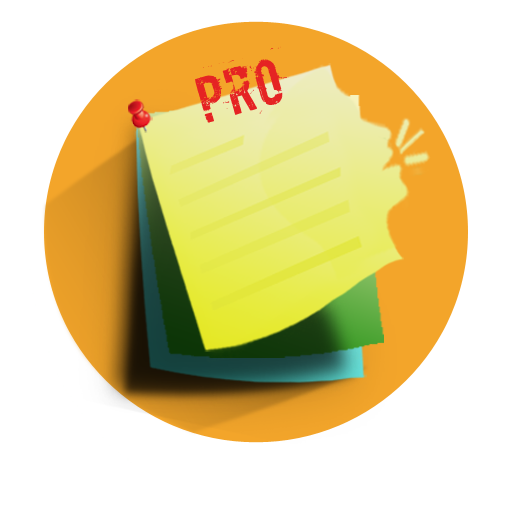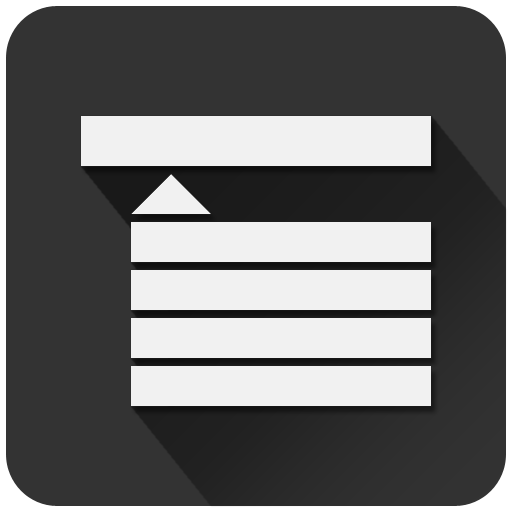Note Reminder - Notepad , Notebook
생산성 | Coconika
5억명 이상의 게이머가 신뢰하는 안드로이드 게임 플랫폼 BlueStacks으로 PC에서 플레이하세요.
Play Note Reminder - Notepad , Notebook on PC
Do you forget things?
Do you want to set a reminder for specific actions in a specific time in your daily program?
Do you want to protect your notes from delete and clear cash?
Don’t you like someone check your notes?
Do you want to save time using voice typing Instead of type in notepad?
💡This best Note Reminder app increases productivity with voice input or voice dictation to create notes, memos, task list, check list, to-do list, grocery list,by speech to text and text to speech.
It's the best notepad, task list and reminder app for Android which supports voice input/speech recognition.
👉FEATURES:
📝 Make a To Do list or a predefined shopping list
📝 Set a reminder for an important task
📝 Search your notes by date, a label or a keyword
📝 Use the calendar to easily organize your schedule
📝 Add note widgets to your home screen
📝 Password Lock note : Protect your notes with lock screen
📝 Backup and restore your data in notepad and reminder
📝Share Notes through SMS, email, WhatsApp ,telegram using notepad
📝 Advanced reminder. Able to repeat daily, weekly, monthly, yearly, and highly customizable
📝 convert voice to text in notepad and reminder
📝 Vibrate mode, Silent Mode of the phone is respected.
📝 Support different language like Hindi ,Turkish
📝 Customize your note app - choose a theme, font, paper style, time format, check box style
💡Note Reminder is totally FREE for your notes and memos recording to make your life organized. Our notes app has simple use experience that allows you to quickly create and save your notes content.
Take your notes at anytime & anywhere organize daily routines in an easier way.
Do you want to set a reminder for specific actions in a specific time in your daily program?
Do you want to protect your notes from delete and clear cash?
Don’t you like someone check your notes?
Do you want to save time using voice typing Instead of type in notepad?
💡This best Note Reminder app increases productivity with voice input or voice dictation to create notes, memos, task list, check list, to-do list, grocery list,by speech to text and text to speech.
It's the best notepad, task list and reminder app for Android which supports voice input/speech recognition.
👉FEATURES:
📝 Make a To Do list or a predefined shopping list
📝 Set a reminder for an important task
📝 Search your notes by date, a label or a keyword
📝 Use the calendar to easily organize your schedule
📝 Add note widgets to your home screen
📝 Password Lock note : Protect your notes with lock screen
📝 Backup and restore your data in notepad and reminder
📝Share Notes through SMS, email, WhatsApp ,telegram using notepad
📝 Advanced reminder. Able to repeat daily, weekly, monthly, yearly, and highly customizable
📝 convert voice to text in notepad and reminder
📝 Vibrate mode, Silent Mode of the phone is respected.
📝 Support different language like Hindi ,Turkish
📝 Customize your note app - choose a theme, font, paper style, time format, check box style
💡Note Reminder is totally FREE for your notes and memos recording to make your life organized. Our notes app has simple use experience that allows you to quickly create and save your notes content.
Take your notes at anytime & anywhere organize daily routines in an easier way.
PC에서 Note Reminder - Notepad , Notebook 플레이해보세요.
-
BlueStacks 다운로드하고 설치
-
Google Play 스토어에 로그인 하기(나중에 진행가능)
-
오른쪽 상단 코너에 Note Reminder - Notepad , Notebook 검색
-
검색 결과 중 Note Reminder - Notepad , Notebook 선택하여 설치
-
구글 로그인 진행(만약 2단계를 지나갔을 경우) 후 Note Reminder - Notepad , Notebook 설치
-
메인 홈화면에서 Note Reminder - Notepad , Notebook 선택하여 실행