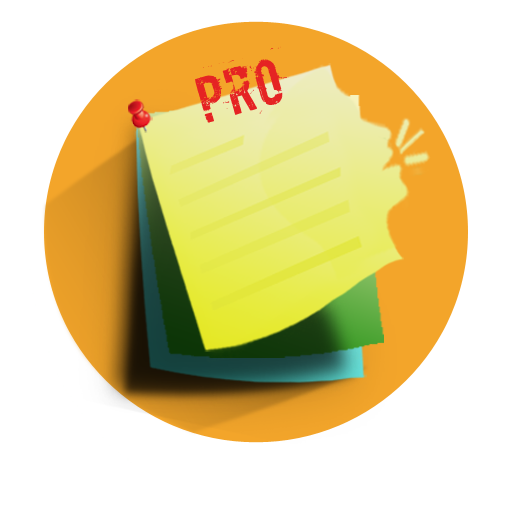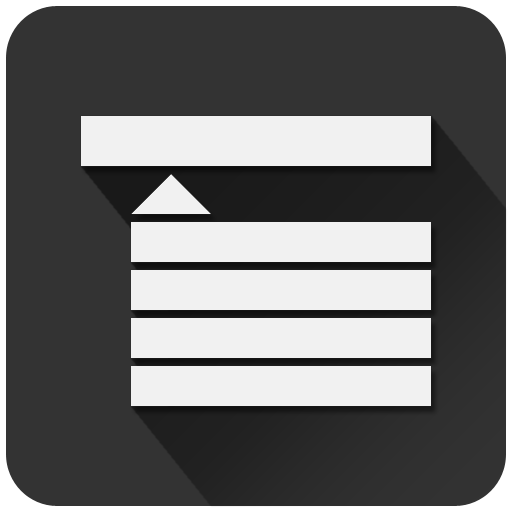Note Reminder - Notepad , Notebook
Chơi trên PC với BlueStacks - Nền tảng chơi game Android, được hơn 500 triệu game thủ tin tưởng.
Trang đã được sửa đổi vào: 15 tháng 10, 2019
Play Note Reminder - Notepad , Notebook on PC
Do you want to set a reminder for specific actions in a specific time in your daily program?
Do you want to protect your notes from delete and clear cash?
Don’t you like someone check your notes?
Do you want to save time using voice typing Instead of type in notepad?
💡This best Note Reminder app increases productivity with voice input or voice dictation to create notes, memos, task list, check list, to-do list, grocery list,by speech to text and text to speech.
It's the best notepad, task list and reminder app for Android which supports voice input/speech recognition.
👉FEATURES:
📝 Make a To Do list or a predefined shopping list
📝 Set a reminder for an important task
📝 Search your notes by date, a label or a keyword
📝 Use the calendar to easily organize your schedule
📝 Add note widgets to your home screen
📝 Password Lock note : Protect your notes with lock screen
📝 Backup and restore your data in notepad and reminder
📝Share Notes through SMS, email, WhatsApp ,telegram using notepad
📝 Advanced reminder. Able to repeat daily, weekly, monthly, yearly, and highly customizable
📝 convert voice to text in notepad and reminder
📝 Vibrate mode, Silent Mode of the phone is respected.
📝 Support different language like Hindi ,Turkish
📝 Customize your note app - choose a theme, font, paper style, time format, check box style
💡Note Reminder is totally FREE for your notes and memos recording to make your life organized. Our notes app has simple use experience that allows you to quickly create and save your notes content.
Take your notes at anytime & anywhere organize daily routines in an easier way.
Chơi Note Reminder - Notepad , Notebook trên PC. Rất dễ để bắt đầu
-
Tải và cài đặt BlueStacks trên máy của bạn
-
Hoàn tất đăng nhập vào Google để đến PlayStore, hoặc thực hiện sau
-
Tìm Note Reminder - Notepad , Notebook trên thanh tìm kiếm ở góc phải màn hình
-
Nhấn vào để cài đặt Note Reminder - Notepad , Notebook trong danh sách kết quả tìm kiếm
-
Hoàn tất đăng nhập Google (nếu bạn chưa làm bước 2) để cài đặt Note Reminder - Notepad , Notebook
-
Nhấn vào icon Note Reminder - Notepad , Notebook tại màn hình chính để bắt đầu chơi