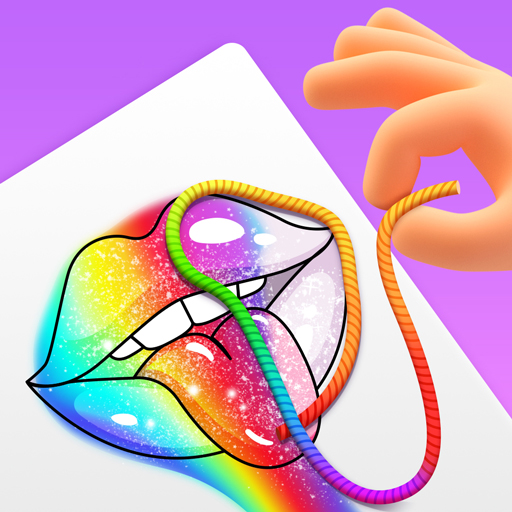Boo - The World's Cutest Dog
Graj na PC z BlueStacks – Platforma gamingowa Android, która uzyskała zaufanie ponad 500 milionów graczy!
Strona zmodyfikowana w dniu: Feb 29, 2024
Play Boo - The World's Cutest Dog on PC
Boo, The World’s Cutest Dog, is here, and he’s ready to hang out with you, his human! He needs lots of love and attention, and what’s more fun than loving this cute little fuzzball? Experience a day in the life of Boo – Give him a bath before it’s time to go to the vet. Dress him up in his favorite outfits. Play frisbee with him at the park and cheer him on while he’s racing against his puppy friends. Make sure he’s fed well before you tuck him into bed!
Features:
> Dress Boo up in rockin’ outfits!
> Oh no! Boo’s not feeling well. Cure him with your special vet tools!
> Have a fun-filled day with Boo at the park!
> Boo’s hungry! Feed him yummy food to make his tail wag!
> Ready, set go! Help Boo win the doggy race!
> Let Boo splash around in a bubble bath ‘til he’s squeaky clean!
> Play a lullaby for Boo and tuck him into his cozy bed!
To opt out of CrazyLabs sales of personal information as a California resident, please visit our Privacy Policy: https://crazylabs.com/privacy-policy/
Zagraj w Boo - The World's Cutest Dog na PC. To takie proste.
-
Pobierz i zainstaluj BlueStacks na PC
-
Zakończ pomyślnie ustawienie Google, aby otrzymać dostęp do sklepu Play, albo zrób to później.
-
Wyszukaj Boo - The World's Cutest Dog w pasku wyszukiwania w prawym górnym rogu.
-
Kliknij, aby zainstalować Boo - The World's Cutest Dog z wyników wyszukiwania
-
Ukończ pomyślnie rejestrację Google (jeśli krok 2 został pominięty) aby zainstalować Boo - The World's Cutest Dog
-
Klinij w ikonę Boo - The World's Cutest Dog na ekranie startowym, aby zacząć grę