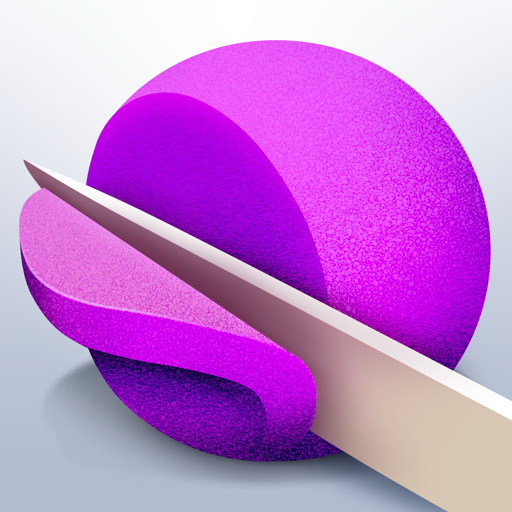ファッション・タイクーン
BlueStacksを使ってPCでプレイ - 5憶以上のユーザーが愛用している高機能Androidゲーミングプラットフォーム
Play Fashion Tycoon on PC or Mac
Bring your A-game to Fashion Tycoon, the Simulation game sensation from Coco Play By TabTale. Give your gameplay the much-needed boost with precise game controls, high FPS graphics, and top-tier features on your PC or Mac with BlueStacks.
About the Game
Step into the fabulous world of “Fashion Tycoon,” the sensational Simulation game by Coco Play By TabTale. Start as a budding designer with big dreams and stitch your way to success as you build a fashion empire. Create jaw-dropping outfits and open glamorous fashion studios, turning style fantasies into reality. Wake up not to an ordinary day, but to a day in vogue as the ruler of your fashion kingdom, crafting legendary runway looks.
Game Features
- Studio Expansion: Begin with a humble studio and expand into an empire with multiple chic outlets.
- Global Fashion Shows: Strut your stuff on the world’s hottest runways and even host your own dazzling shows.
- Unique Designs: Take custom orders under tight deadlines and craft outfits that stir excitement, using a variety of fabrics and patterns.
- Character Styling: Select striking looks for your models, ensuring they’re runway-ready with meticulous eye for detail.
- Career Progression: Capture your creations, build your catalog, and gain fame, coins, and experience as you conquer fashion levels with BlueStacks.
Make your gaming sessions memorable with precise controls that give you an edge in close combats and visuals that pop up, bringing every character to life.
ファッション・タイクーンをPCでプレイ
-
BlueStacksをダウンロードしてPCにインストールします。
-
GoogleにサインインしてGoogle Play ストアにアクセスします。(こちらの操作は後で行っても問題ありません)
-
右上の検索バーにファッション・タイクーンを入力して検索します。
-
クリックして検索結果からファッション・タイクーンをインストールします。
-
Googleサインインを完了してファッション・タイクーンをインストールします。※手順2を飛ばしていた場合
-
ホーム画面にてファッション・タイクーンのアイコンをクリックしてアプリを起動します。