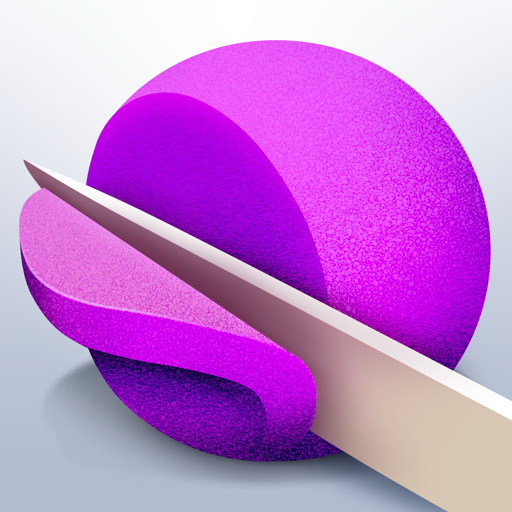My Bakery Empire: Bake a Cake
Play on PC with BlueStacks – the Android Gaming Platform, trusted by 500M+ gamers.
Page Modified on: Nov 27, 2024
Play My Bakery Empire on PC or Mac
Just imagine how excited you’d be at the day you finally manage to fulfill your lifetime dream! That has just happened to Lizzie, a small girl who has always fed the dream of opening up a sweet bakery of her own. Luckily, she needs help, and counts on you to take her all the way to become a world-famous baker, with loads of shops and delicious recipes. Can you help her? Play My Bakery Empire – Bake, Decorate & Serve Cakes on PC and Mac with BlueStacks and have loads of fun by opening lots of bakeries and simply… Baking! Become a true professional, create unique and exclusive dishes and other delights! But please, prepare yourself, as chances are you are going to be completely hungry after you start playing, so you better get something ready for you to taste first. Dress Lizzie up, transform her into a true baker and even give her a pretty chef’s hat. She must look exactly like the real deal, so you can help her build her own reputation and become the most famous baker in the entire world! Download My Bakery Empire – Bake, Decorate & Serve Cakes on PC with BlueStacks and prepare the most yummy recipes a person can make!
Play My Bakery Empire: Bake a Cake on PC. It’s easy to get started.
-
Download and install BlueStacks on your PC
-
Complete Google sign-in to access the Play Store, or do it later
-
Look for My Bakery Empire: Bake a Cake in the search bar at the top right corner
-
Click to install My Bakery Empire: Bake a Cake from the search results
-
Complete Google sign-in (if you skipped step 2) to install My Bakery Empire: Bake a Cake
-
Click the My Bakery Empire: Bake a Cake icon on the home screen to start playing