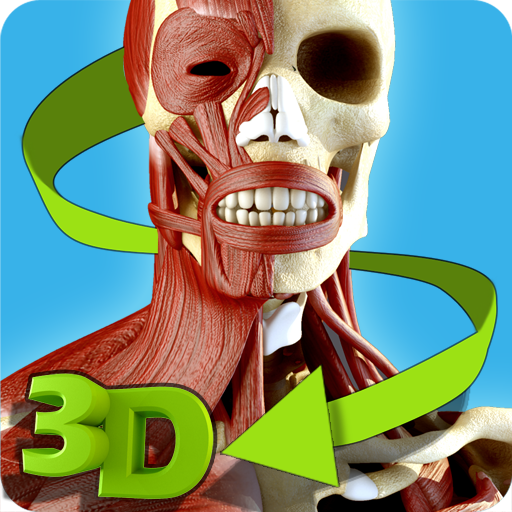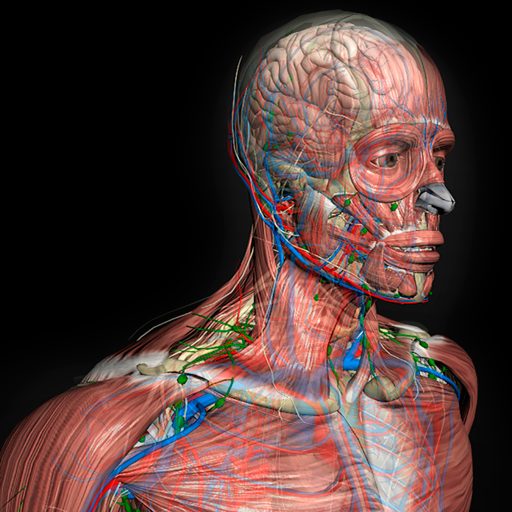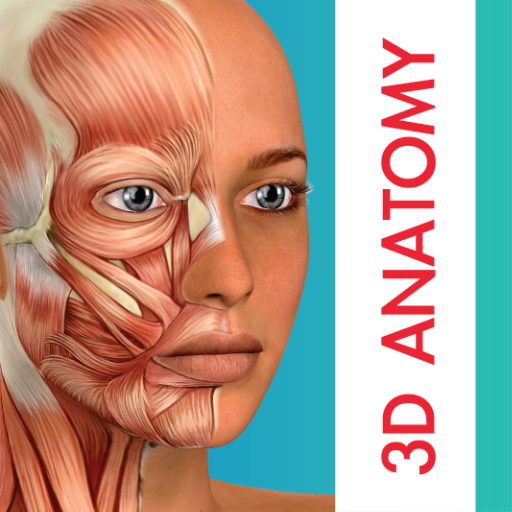
Human Anatomy Learning - 3D
Play on PC with BlueStacks – the Android Gaming Platform, trusted by 500M+ gamers.
Page Modified on: March 17, 2020
Play Human Anatomy Learning - 3D on PC
The App also includes 3D models to enhance the learning and visualization (Premium version includes the labels).
The questions and slides are categorized under several topics and subtopics to make it easy for you to learn and understand the topic well.
3D interface is built on an advanced interactive 3D touch interface.
The models included are:
★ 3D Muscles
★ 3D Respiratory system
★ Nervous System (brain)
★ 3D Reproductive system Male
★ 3D Reproductive system Female
★ 3D Urinary system
★ 3D Ear
★ 3D Ear
★ 3D Digestive System
The App also includes labeled picture diagrams for learning and testing your knowledge. Picture diagrams include a total of 13 systems.
- Skin
- Bones
- Upper Respiratory System
- Lymphatic System
- Reproductive System – Male and Female
- Brain
- Eyes
- Ears
- Heart
- Muscular System
- Alimentary
- Tendon and Ligaments
Features:
★ You can rotate models to any angle and zoom in and out
★ Easy to navigate and explore human body
★ Great for learning anatomy
★ It also can be used as an anatomy guide.
★ Several hundreds of hand picked questions and slides categorized under topics and subheadings
The free version and a sample version where you can understand how the app works, which includes lots of free questions, slides and more.
Feel free to upgrade to the premium version for us to keep improving the app.
Thank you
Play Human Anatomy Learning - 3D on PC. It’s easy to get started.
-
Download and install BlueStacks on your PC
-
Complete Google sign-in to access the Play Store, or do it later
-
Look for Human Anatomy Learning - 3D in the search bar at the top right corner
-
Click to install Human Anatomy Learning - 3D from the search results
-
Complete Google sign-in (if you skipped step 2) to install Human Anatomy Learning - 3D
-
Click the Human Anatomy Learning - 3D icon on the home screen to start playing