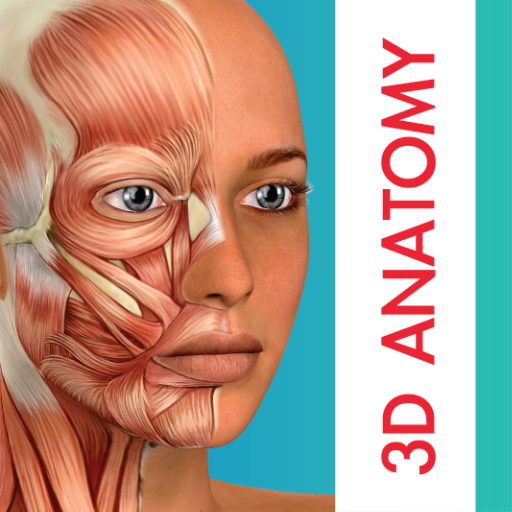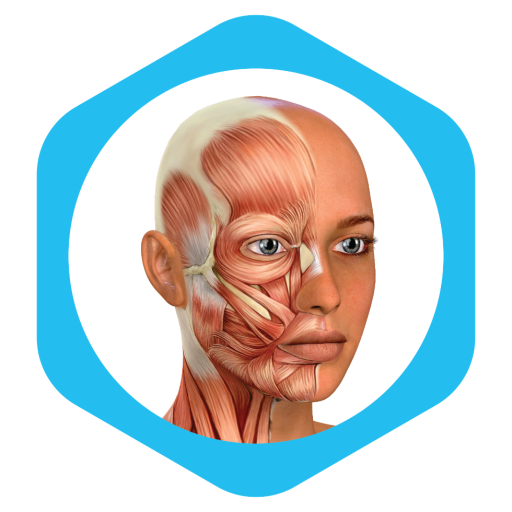
Medical Terminology Learning Q
Play on PC with BlueStacks – the Android Gaming Platform, trusted by 500M+ gamers.
Page Modified on: Aug 28, 2023
Run Medical Terminology Learning Q on PC or Mac
Medical Terminology Learning Q is an Education app developed by RoyalTime Inc BlueStacks app player is the best platform to play this Android game on your PC or Mac for an immersive gaming experience.
Medical Terminology Learning Q is a fantastic medical learning app designed just for you, the student of medicine! Do you struggle to remember medical terms or find it tedious to study? This app can make things so much easier for you!
With a variety of learning methods like slides, quizzes, matching, anagrams, and more, Medical Terminology Learning Q covers major topics like Anatomy, Physiology, Pathology, and diagnostic testing and treatment.
The app is packed with handpicked questions from the field of medical science, presented in a way that will improve your learning experience. Plus, the app has a special learning feature called “Teach me” (premium users only) that adapts to how you answer questions, making learning more advanced and enjoyable.
There are four different game strategies in the app, including Medical Terminology Quiz, Medical Picture Quiz, Medical Game Anagram & Medical Spelling, which will help you understand and learn complex medical terms in a fun way. You can even use hints if you get stuck!
The app is designed with precision and understanding to give you a boost of brain power and at the same time a refresher. It’s perfect for professionals, students, or anyone interested in increasing their knowledge or refreshing what they know in the field.
Download Medical Terminology Learning Q on PC with BlueStacks and see how much you can learn.
Play Medical Terminology Learning Q on PC. It’s easy to get started.
-
Download and install BlueStacks on your PC
-
Complete Google sign-in to access the Play Store, or do it later
-
Look for Medical Terminology Learning Q in the search bar at the top right corner
-
Click to install Medical Terminology Learning Q from the search results
-
Complete Google sign-in (if you skipped step 2) to install Medical Terminology Learning Q
-
Click the Medical Terminology Learning Q icon on the home screen to start playing