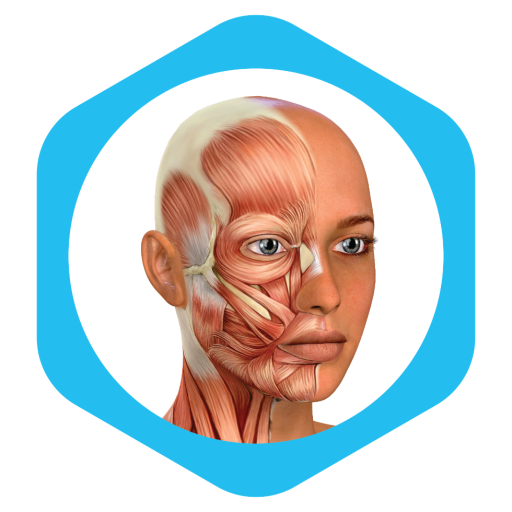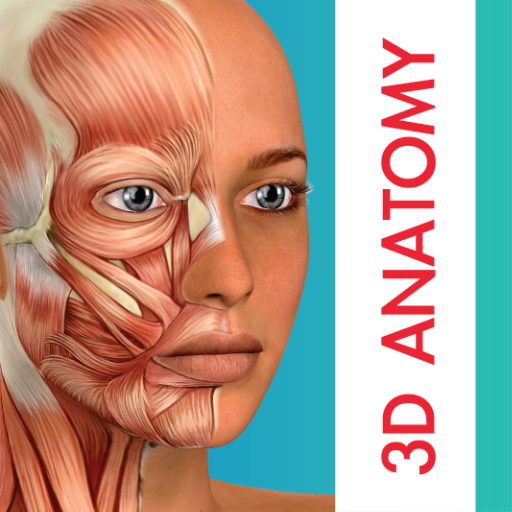Kids Solar System
Play on PC with BlueStacks – the Android Gaming Platform, trusted by 500M+ gamers.
Page Modified on: Aug 24, 2023
Play Kids Solar System on PC or Mac
Kids Solar System is an educational game developed by RoyalTime Inc. BlueStacks app player is the best platform to play this Android game on your PC or Mac for an immersive gaming experience.
Introduce your child to the wonders of the universe with this educational game. Designed to make learning fun and engaging, the app offers an immersive experience that will spark your child’s curiosity and inspire them to explore the world around them.
With this app, your child will learn about the planets in our solar system in a way that is both entertaining and informative.
They will be able to recognize each planet by name, as well as learn how to spell and pronounce them in English, French, German, Italian, Japanese, and Spanish.
Learning a new language can be a challenge, but this app makes it easy and enjoyable. By incorporating sound and visual aids, your child will be able to pick up new words and phrases effortlessly.
Moreover, learning a foreign language can help your child develop a broader perspective and open up new opportunities for personal and professional growth.
One of the advantages of this app is that it allows your child to engage with the planets in a variety of ways. They will be able to form the planets through a puzzle game, which will enhance their cognitive and problem-solving skills.
Play Kids Solar System on PC. It’s easy to get started.
-
Download and install BlueStacks on your PC
-
Complete Google sign-in to access the Play Store, or do it later
-
Look for Kids Solar System in the search bar at the top right corner
-
Click to install Kids Solar System from the search results
-
Complete Google sign-in (if you skipped step 2) to install Kids Solar System
-
Click the Kids Solar System icon on the home screen to start playing